You have a server named Server1 that runs Windows Server 2016. Server1 is a Hyper-V host that
hosts a virtual machine named VM1. Server1 has three network adapter cards That connect to a
virtual switch named vSwitch1. You configure NIC Teaming on VM1 as shown in the exhibit.
You need to ensure that VM1 will retain access to the network if a physical adapter card fails on
Server1. What should you do?

A.
From Hyper-V Manager on Server1, modify the settings of VM1.
B.
From Windows PowerShell on Server1, run the Set-VmSwitch cmdlet.
C.
From the properties of the NIC team on VM1, add the adapter named Ethernet to the NIC team.
D.
From the properties of the NIC team on VM1. change the load balancing of the NIC team.


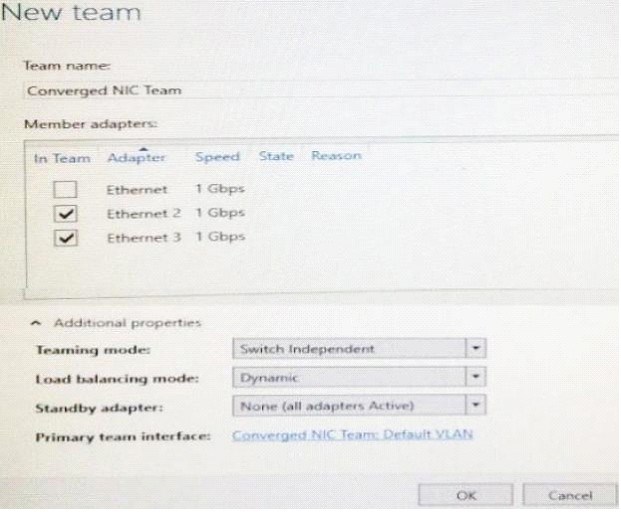
Although answer is correct, the question is messed up and missing some parts. Correct question with incorrect answer:
https://www.briefmenow.org/microsoft/you-need-to-ensure-that-vm1-will-retain-access-to-the-n-9/
“Server1 has three network adapter cards That connect to a virtual switch named vSwitch1” < If all three network adapters would've been added to only one virtual switch (SET), then VM would see only one adapter and in that case teaming is enabled during switch creation via PS -EnableEmbeddedTeaming $true.
According to given picture, we have three virtual switches on the hypervisor. We must ensure that teaming is enabled from VM settings (given answer is correct) or using Set-VMNetworkAdapter -AllowTeaming On cmdlet. Both operations are done on Hyper-V host.
0
0