Hotspot Question
You have a server named Server1 that runs Windows Server 2016. Server1 has the Windows
Application Proxy role service installed. You need to publish Microsoft Exchange ActiveSync
services by using the Publish New Application Wizard. The ActiveSync services must use
preauthentication. How should you configure Server1? (To answer, select the appropriate options
in the answer area.)

Explanation:
Box 1: Active Directory Federation Services (AD FS). The well-known HTTP basic authentication
that you can use in scenarios such as Exchange Active Sync (ActiveSync). This is a new capability
included in this release of Web Application Proxy. For the ActiveSync scenario, the authentication
process includes four core steps:
* Windows Application Proxy (WAP) stops the request and passes all credentials to AD FS.
* AD FS validates, applies policy, and replies with a token.
* Upon success, Web Application Proxy allows the request to pass to the Exchange server.
* Web Application Proxy caches the token for future use.
Box 2: HTTP Basic. The well-known HTTP basic authentication that you can use in scenarios such as Exchange Active Sync (ActiveSync).
……


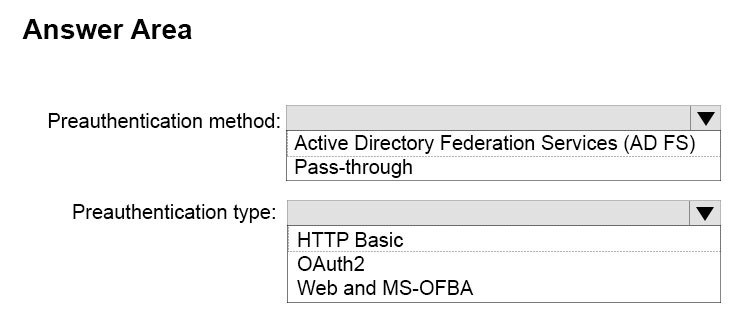
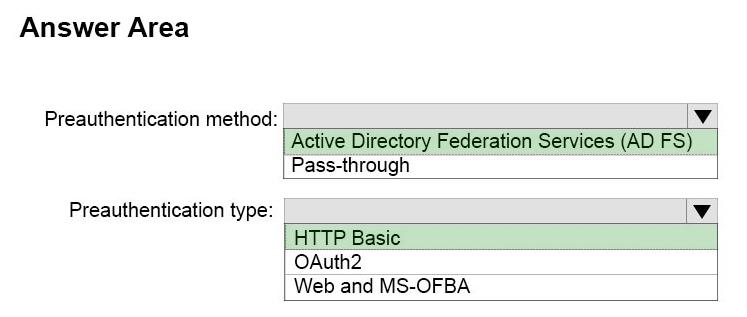
Correct answer:
Pass through and basic authentication. ActiveSync does not support AD FS authentication!
3
4
Fully agree.
Quote from MOC:
“Web Application Proxy interacts with AD FS using redirections, which is not supported on ActiveSync clients”
0
3
This docs on Microsoft says otherwise: https://docs.microsoft.com/en-us/windows-server/remote/remote-access/web-application-proxy/publishing-applications-with-sharepoint%2c-exchange-and-rdg
Publish Exchange Server
The following table describes the Exchange services that you can publish through Web Application Proxy and the supported pre-authentication for these services:
Exchange service Pre-authentication Notes
Exchange ActiveSync Pass-through
AD FS using HTTP Basic authorization protocol
3
0
Wylana is correct, Activesync wasn’t supported for ADFS in 2012 R2 but is in 2016 with HTTP Basic Auth.
4
0
1st/12/2017 New 70-743 Exam Questions: Johannalife@outlook.com
0
0
Whats the correct answer?
0
0
ADFS and HTTP Basic is correct answer
10
0
Hello
Can someone share me the dump? please !!a.bandero@yahoo.com
Thank You,
0
0