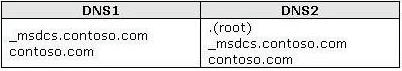Your company has an Active Directory domain named contoso.com. The company network
has two DNS servers named DNS1 and DNS2.
The DNS servers are configured as shown in the following table.
Domain users, who are configured to use DNS2 as the preferred DNS server, are unable to
connect to Internet Web sites.
You need to enable Internet name resolution for all client computers.
What should you do?

A.
Update the list of root hints servers on DNS2.
B.
Create a copy of the .(root) zone on DNS1.
C.
Delete the .(root) zone from DNS2. Configure conditional forwarding on DNS2.
D.
Update the Cache.dns file on DNS2. Configure conditional forwarding on DNS1.
Explanation:
http://support.microsoft.com/kb/298148
How To Remove the Root Zone (Dot Zone)When you install DNS on a Windows 2000 server that does not have a connection to the
Internet, the zone for the domain is created and a root zone, also known as a dot zone, is
also created. This root zone may prevent access to the Internet for DNS and for clients of
the DNS. If there is a root zone, there are no other zones other than those that are listed with
DNS, and you cannot configure forwarders or root hint servers. For these reasons, you may
have to remove the root zone.