DRAG DROP
You administer a cloud service named contosoapp that has a web role and worker role.
Contosoapp requires you to perform an in-place upgrade to the service.
You need to ensure that at least six worker role instances and eight web role instances are
available when you apply upgrades to the service. You also need to ensure that updates are
completed for all instances by using the least amount of time.
Which value should you use with each configuration? To answer, drag the appropriate value
to the correct configuration. Each value may be used once, more than once, or not at all.
You may need to drag the split bar between panes or scroll to view content.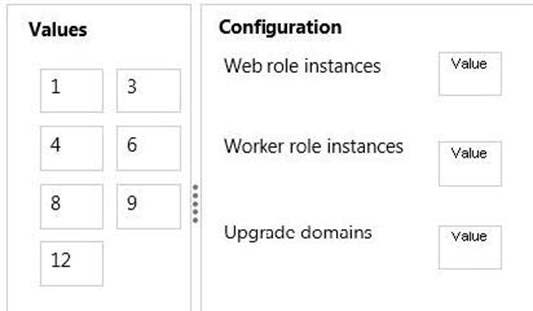



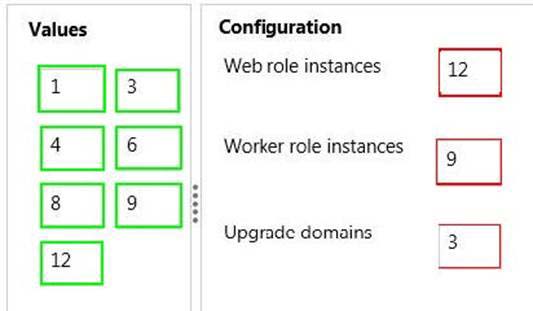
Could some one explain me how can we obtain these values ? (12, 9 , 3)
Knowing that the upgrade domains last from 5 (default) to 20 ?
Thank you in advance.
0
0
It’s because the question say “using the least amount of time”. So knowing that you need to modify the quantity of upgrade domain used. If you do the math, with three upgrade domains you are good!
0
2
Can someone explain where these numbers are comming from?
1
0
I don’t understand the answer to this question at all.
2
0
3 upgrade domains = 4 Web role instances each total = 12, 4 down while upgrading, 8 running as per the requirement, then the next 4 are upgraded and then the next 4
3 upgrade domains = 3 Worker role instances each total = 9, 3 down while upgrading, 6 running as per the requirement
8
0
thanks a lot
0
0
https://msdn.microsoft.com/en-us/library/azure/hh472157.aspx#proceed
0
0
Finally figure out the number:
update domain 1: 4 web role and 3 work role
update domain 2: 4 web role and 3 work role
update domain 3: 4 web role and 3 work role
total: 3 update domain, 3*4 web role and 3*3 work role
only need to run update 3 times for each domain
0
0
Its complicated question, but check this link: https://blogs.msdn.microsoft.com/plankytronixx/2015/05/01/azure-exam-prep-fault-domains-and-update-domains/
Its really prefect.
in Short, think about update domains like “please update one update domain at a time” so if you have 3 update domains (0,1,2) you will update 0 then 1 then 2.
Now, let’s say you have 12 instances and a Max number of 3 update domains, Azure will distribute them as below:
Instance Nr. 1 – UD0
Instance Nr. 2 – UD1
Instance Nr. 3 – UD2
Instance Nr. 4 – UD0
Instance Nr. 5 – UD1
Instance Nr. 6 – UD2
Instance Nr. 7 – UD0
…
…
and so on.
Now 12 instances and 3 update domains, how many instances will be update in the same time? in other words how many Instances will take UD0 ? (Update Domain Zero) ?? in 12 instances 4 will take UD0 so 4 will be updated in the same time leaving 8 instances online during the upgrade.
9 instances and 3 update domain, same logic will leave you with 6 instances always online during the update.
Got the point?
Mohamed
1
0
Very few web sites that happen to be detailed below, from our point of view are undoubtedly well really worth checking out.
0
0
usually posts some extremely interesting stuff like this. If youre new to this site
0
0
Usually posts some incredibly fascinating stuff like this. If you are new to this site.
0
0
Here is a great Blog You might Find Intriguing that we Encourage You
0
0
Sites of interest we’ve a link to
0
0
One of our guests recently suggested the following website.
0
0
always a huge fan of linking to bloggers that I love but dont get quite a bit of link adore from
0
0
we came across a cool internet site that you just may enjoy. Take a search if you want
0
0
Sites of interest we have a link to
0
0
Very handful of websites that take place to become detailed below, from our point of view are undoubtedly nicely really worth checking out.
0
0
That may be the finish of this report. Right here you will uncover some web sites that we feel you will appreciate, just click the hyperlinks.
0
0
we came across a cool site that you just may get pleasure from. Take a look in the event you want
0
0
here are some links to sites that we link to since we believe they are really worth visiting
0
0
Here are several of the internet sites we recommend for our visitors
0
0
the time to read or take a look at the material or sites we’ve linked to below the
0
0
we came across a cool website which you may well delight in. Take a look if you want
0
0
That may be the end of this article. Here youll discover some web-sites that we believe youll appreciate, just click the links.
0
0
very few internet websites that take place to become detailed below, from our point of view are undoubtedly properly worth checking out
0
0
Every the moment in a while we choose blogs that we read. Listed below are the latest websites that we pick out
0
0
we came across a cool web-site that you simply may possibly get pleasure from. Take a search should you want
0
0
Every after inside a whilst we opt for blogs that we study. Listed beneath are the latest websites that we pick out
0
0
although web-sites we backlink to below are considerably not related to ours, we really feel they may be really really worth a go via, so possess a look
0
0
Hi, i think that answer is 9 instances for web role, 7 instances for worker role and 6 domain upgrades because the default domain upgrades is 5 and azure manage and distribute uniformly the instances in the domain upgrades .So to get the minimum necessary to meet the requirement is this configuration.
0
0
Cool site check out my seo expert video on youtube.
https://www.youtube.com/channel/UC3NFMB8jIvMwYRlZUTxDnyQ
0
0
I just found so many free 70-533 exam dumps!!!
https://drive.google.com/open?id=0B3Syig5i8gpDclh4YVRORS1vaHc
If you have any new questions, reply to me please. Then we can make progress together.
0
0
please share latest 70-533 exam…writing next week. ntsiki.ntuli@gmail.com
0
0
I get all this: my only question why cant we do this:
UD0 has 6 Worker roles and 8 Web
UD1 has 6 worker roles and 8 WeB
6 down while 6 up
8 down while 8 up
and 2 UDS?
Just curious…
0
0