DRAG DROP
You manage an Azure virtual machine (VM) named AppVM. The application hosted on
AppVM continuously writes small files to disk. Recently the usage of applications on AppVM
has increased greatly.
You need to improve disk performance on AppVM.
Which Microsoft Azure Power Shell cmdlet should you use with each Power Shell command
line? To answer, drag the appropriate Microsoft Azure Power Shell cmdlet to the correct
location in the Power Shell code. Each Power Shell cmdlet may be used once, more than
once, or not at all. You may need to drag the split bar between panes or scroll to view content.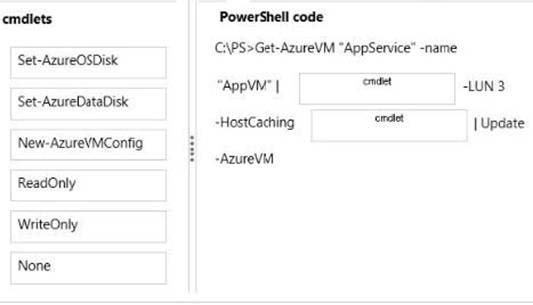



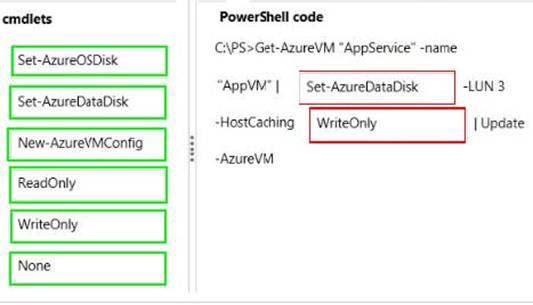
http://msdn.microsoft.com/en-us/library/azure/jj152851.aspx
-HostCaching
Sets the host level caching settings of the disk. Possible values are: None, ReadOnly and ReadWrite.
where is writeonly?
0
0
http://blogs.msdn.com/b/windowsazurestorage/archive/2012/06/28/exploring-windows-azure-drives-disks-and-images.aspx
Maybe none is the answer. But this is the default
0
0
Example:
This command gets the “MyVM” virtual machine running on the “myservice” cloud service, and then sets
the data disk at LUN 2 of the virtual machine to use ReadOnly host caching.
Windows PowerShell
C:\PS>Get-AzureVM “myservice” -name “MyVM” | Set-AzureDataDisk -LUN 2 -HostCaching ReadOnly |
Update-AzureVM
Reference: Set-AzureDataDisk
http://msdn.microsoft.com/en-us/library/dn495144.aspx
0
0
Operating system disk
An operating system disk is a VHD that you can boot and mount as a running version of an operating system and is labeled as C drive.
Default caching policy on the operating system disk is Read/Write. For performance sensitive applications, we recommend that you use the data disk instead of the operating system disk. Attach one or more data disks to your virtual machine without changing the default caching policy, which is None for data disks
Data disk
Caching policy: On the data disk, both read and write caching is disabled by default. Use this default and do not enable any caching on the data disk. For more information on disk caching, see Manage Disks and Images.
http://msdn.microsoft.com/en-us/library/azure/dn133149.aspx
Data disk caching None ?
0
0
I would say NONE is correct answer. Just wonder where these dumps came from with such many errors.
0
0
If we use “NONE” then what is the disk performance improvement we did by running this command? NONE
The Disk was already existing earlier and hopefully should have default Host Caching (NONE)
Recently the App usage has increased and now it writes even more small files.. so I think the best suited option is “WRITE ONLY”
0
0
I thought that too. The only problem is that option `WriteOnly` doesn`t exist in Set-AzureDataDisk
http://msdn.microsoft.com/en-us/library/azure/dn495144.aspx
-HostCaching
Sets the host level caching settings of the disk. Possible values are: None, ReadOnly and ReadWrite.
0
0
It is none
By default, disk caching policy is “Read-Only” for all the Premium disks attached to the VM. This configuration setting is recommended to achieve the optimal read performance for your application’s I/Os. For write-heavy or write-only disks (such as SQL Server log files), disable disk caching so that you can achieve better application performance.
http://azure.microsoft.com/pt-br/documentation/articles/storage-premium-storage-preview-portal/
0
0
+1,
Agree with AN. Answer should be “Write Only”
0
2
-HostCaching
Specifies the host level caching settings of the disk. Possible values are: None, ReadOnly and ReadWrite.
1
0
what is the correct answer?
0
0
The problem here is this information: ‘The application hosted onAppVM continuously writes small files to disk.’ I think it could br WriteOnly because of that.
However:
Disk Caching
The operating system disk and data disk each have a host caching setting (sometimes called host-cache mode) that can improve performance under some circumstances. However, these settings can negatively affect performance in other circumstances, depending on the application. Host caching is off by default for both read operations and write operations for data disks. Host-caching is on by default for read and write operations for operating system disks. To change the setting in data disks, use the Set-AzureDataDisk cmdlet. To change it in operating system disks, use the Set-AzureOSDisk cmdlet.
http://msdn.microsoft.com/en-us/library/azure/dn790303.aspx
0
1
can’t find writeonly?
0
0
isnt it readonly?
0
0
no, the correct answer is “None”
http://www.wahidsaleemi.com/2013/03/sharepoint-on-windows-azure-part-2-storage/
By default, disks (either kind) in Windows Azure use caching to increase performance. This is great for the OS Disks because it leads to really fast boot times. However, on Data Disks, this isn’t ideal. We want to be assured our data is written immediately so we want to disable caching. We can do this by using the Set-AzureDataDisk –HostCaching “None” command for existing disks or as part of Add-AzureDataDisk when we’re creating new data disks.
1
0
I agree it should be None.
http://msdn.microsoft.com/en-us/library/azure/dn133149.aspx
Default caching policy on the operating system disk is Read/Write. For performance sensitive applications, we recommend that you use the data disk instead of the operating system disk. Attach one or more data disks to your virtual machine without changing the default caching policy, which is None for data disks.
0
0
It’s none
0
0
Correct.
0
0
The operating system disk and data disks both support disk caching using the local
resource disk. The operating system disk has the HostCaching property set to ReadWrite
by default, and data disks have the HostCaching property set to None by default.
0
0
One of the tips to improve SQL database performance on Azure IaaS disks is to disable caching, so I agree with ‘None’.
0
0
It cannot be WriteOnly as this doesn’t exist as a valid option at all. The default setting for Data disks is NONE, so I’d go with NONE for the reasons mentioned above as well.
1
0
-HostCaching
Specifies the host level caching settings of the disk. Possible values are: None, ReadOnly and ReadWrite.
0
0
Found this:-
No Caching for Azure Drives and VM Disks
Windows Azure Storage can provide a higher rate of random IOs than the local disk on your node that is used for caching. If your application needs to do lots of random IOs, and throughput is important to you, then you may want to consider not using the caches.
0
0
in the current version of the test, they changed “writeOnly” to “ReadWrite”
so what is the correct answer ? NONE or ReadWrite ?
0
0
Im going to say readwrite.
https://msdn.microsoft.com/en-us/library/azure/dn495144.aspx
The possible host caching values are: None, ReadOnly, and ReadWrite
0
0
Passed today in Italy, qith 905/1000.
This queston was in my exam, and was corrected from Microsoft. The options write only has been sostituted with read/write. I have choose read/write becasue none is the default setting for data disk in azure, for improove performance you must to set read/write caching.
0
0
Set-AzureDataDisk updates the cache attributes of an existing data disk object on an Azure virtual machine.
The possible host caching values are: None, ReadOnly, and ReadWrite, with the default being None (The safest choice for data files). There is no host caching setting called WriteOnly.
When setting Data Disk Cache to ReadOnly, reads leverage the cache and writes are always persisted directly to the Azure Storage.
The ability to turn off caching is critical for many types of workloads. Most databases require caching to be disabled on the storage subsystem, because this ensures any data is durably written. SQL Server databases and even Active Directory (AD) databases should use data disks that have had the caching configured as disabled. But in the question the application is not an SQL DB.
answer is Set-AzureDataDisk & ReadOnly
0
0
if read/write is available in the exam as Anto says, then yes select read/write
0
0
Recently the usage of applications on AppVM has increased greatly.
Its Read Only! the above is the key statement.
1
0
“Recently the usage of applications on AppVM has increased greatly” means that writes have increased. Are we still unsure of the answer? I am not clear on read-only vs. read-write for this case.
0
0
its ‘none’
You can configure disk caching policy on the Premium Storage disks as ReadOnly, ReadWrite or None. The default disk caching policy is ReadOnly for all premium data disks and ReadWrite for operating system disks. Use the right configuration setting to achieve optimal performance for your application. For example, for read heavy or read only data disks, such as SQL Server data files, set disk caching policy to “ReadOnly”. For write heavy or write only data disks, such as SQL Server log files, set disk caching policy to “None”. Learn more about optimizing your design with Premium Storage in Design for Performance with Premium Storage.
https://azure.microsoft.com/en-us/documentation/articles/storage-premium-storage/
0
0
You manage an Azure virtual machine (VM) named AppVM. The application hosted on
AppVM continuously writes small files to disk. you disable caching on all disks attached to AppVM. Recently the usage of applications on AppVM
has increased greatly.
Question updated.
Replace Set-AzureDataDisk with Set-AzureOSDisk in answer.
0
0
the correct answer is “NONE”, quote from MS Doc:
“The default disk caching policy is ReadOnly for all premium data disks, and ReadWrite for operating system disks. For optimal performance for your application, use the correct cache setting. For example, for read-heavy or read-only data disks, such as SQL Server data files, set the disk caching policy to ReadOnly. For write-heavy or write-only data disks, such as SQL Server log files, set the disk caching policy to None. “
1
0