Your network contains an Active Directory domain named contoso.com. The domain contains two
member servers named Server1 and Server2. All servers run Windows Server 2012 R2.
Server1 and Server2 have the Failover Clustering feature installed. The servers are configured as nodes
in a failover cluster named Cluster1. Cluster1 has access to four physical disks. The disks are configured
as shown in the following table.
You need to ensure that all of the disks can be added to a Cluster Shared Volume (CSV).
Which two actions should you perform? (Each correct answer presents part of the solution. Choose
two.)

A.
Enable BitLocker on Disk4
B.
Disable BitLocker on Disk1
C.
Format Disk2 to use NTFS
D.
Format Disk3 to use NTFS


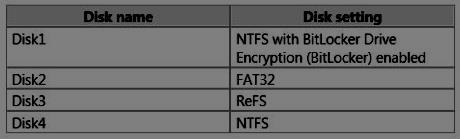
https://www.briefmenow.org/microsoft/which-two-actions-should-you-perform-1181/
1) No question about answer C, since Cluster Shared Volumes are only supported on NTFS or ReFS (with Windows Server 2012 R2).
2) The second answer is not so clear. CSV supports both bit locker and ReFS. So, it could be either D or B.
a. Support for Answer D: You may want to use NTFS consistently even if ReFS is supported.
b. Support for Answer B: For Bitlocker, you may need to run additional commands to get the drive to work in your cluster.
https://robertsmit.wordpress.com/2012/11/06/windows-server-2012-added-bitlocker-to-csv-how-to-configure-encrypted-bitlocker-csv/
0
0
Several other testing sites seem to support the Answer for this question as B and C.
http://www.aoowe.com/practice-answer-70-412-20685.html
0
0