DRAG DROP
You have a server named Server2 that runs Windows Server 2012 R2. You have storage provisioned
on Server2 as shown in the exhibit. (Click the Exhibit button.)
You need to configure the storage so that it appears in Windows Explorer as a drive letter on
Server1.
Which three actions should you perform in sequence? To answer, move the three appropriate
actions from the list of actions to the answer area and arrange them in the correct order.

Explanation:
Step 1 (on Server2): Target: It is an object which allows the iSCSI initiator to make a connection. The
Target keeps track of the initiators which are allowed to be connected to it. The Target also keeps
track of the iSCSI virtual disks which are associated with it. Once the initiator establishes the
connection to the Target, all the iSCSI virtual disks associated with the Target will be accessible by
the initiator.
Step 2 (on server 1): Configure iSCSI initiator to logon the Target
Once the iSCSI Virtual disk is created and assigned, it is ready for the initiator to logon.
Note: Typically, the iSCSI initiator and iSCSI Target are on different machines (physical or virtual). You
will need to provide the iSCSI Target server IP or host name to the initiator, and the initiator will be
able to do a discovery of the iSCSI Target.
Step 3 (on server1): Create new volume
Once the connection is established, the iSCSI virtual disk will be presented to the initiator as a disk.
By default, this disk will be offline. For typical usage, you want to create a volume, format the
volume and assign with a drive letter so it can be used just like a local hard disk.Introduction of iSCSI Target in Windows Server 2012


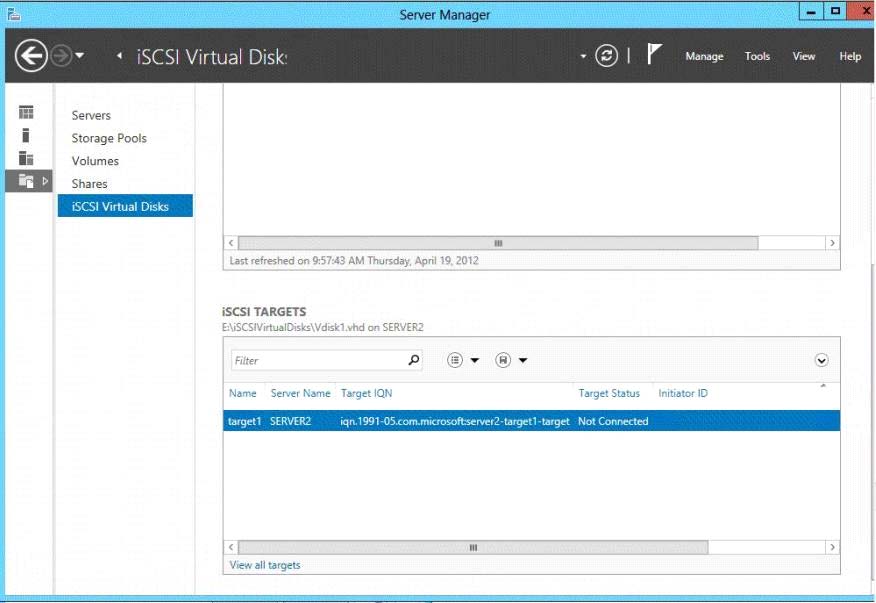


The PluralSight videos set this up in the following order and everything works fine:
On Server1, configure the ISCSI initiator to connect to target1
On Server2, add an ISCSI initiator ID to target1
On Server1 Create a volume.
So for that reason I think both the given answer and the answer I have typed above will be accepted as correct in the exam.
0
0
Just to add to this:
“On Server1, configure the ISCSI initiator to connect to target1” – this is basically the connect/discovery of the target from the initiator server. Once that happens, this creates an initiator cache on the target server.
“On server2, add an ISCSI initiator ID to target1” is basically adding the initiator cache on the target server, to allow it access to the iSCSI virtual disk. You’re basically telling the target server, here’s the initiator that is allowed to connect to the disk. Once done, this will associate the iSCSI disk with the initiator ID (which as you can see in the exhibit, is missing).
So yeah, provided answer is correct and Gareth’s version just adds an extra pre-requisite step. Both correct.
0
0
Before you configure a particular iSCSI Initiator, you first have to configure the target by adding that initiator to the target. Then you configure the initiator to connect to that target. Only after you perform both of these steps will the remote server recognize as local the available disks.
Exam Ref. 70-412 ,Objective 2.3: Configure and optimize storage CHAPTER 2 129
0
0
answer is correct
Here are (briefly) the steps to configure iSCSI storage, using the servers described in this example:
1. Install iSCSI Target Server Role on Server 2 already done
2. Create a VHD on Server 2 (New-IscsiVirtualDisk) already done
3. Create iSCSI Target on Server 2 (New-IscsiServerTarget) -already done
4. Assign VHD to target (Add-IscsiVirtualDiskTargetMapping) -already done
5. Specify iSCSI initiator ID on Server 2 -given
6. Start the iSCSI initiator service on Server 1 (msiscsi service is not running by default)
7. Specify the iSCSI target on Server 1 (Connect-IscsiTarget) -given
8. Create a volume and format it on Server 1 -given
3
0