HOTSPOT
Your network contains two servers named Server1 and Server2 that run Windows Server 2012 R2.
Server1 and Server2 have the Hyper-V server role installed.
Server1 and Server2 have different processor models from the same manufacturer.
On Server1, you plan to create a virtual machine named VM1. Eventually, VM1 will be exported to
Server2.
You need to ensure that when you import VM1 to Server2, you can start VM1 from saved snapshots.
What should you configure on VM1?
To answer, select the appropriate node in the answer area.

Explanation:
Use the Processor Compatibility Mode only in cases where VMs will migrate from one Hyper-Venabled processor type to another within the same vendor processor family.
When to Use Processor Compatibility Mode to Migrate Virtual Machines
http://HYPERLINK “http://technet.microsoft.com/enus/magazine/gg299590.aspx#_blank”technet.microsoft.com/en-us/magazine/gg299590.aspx


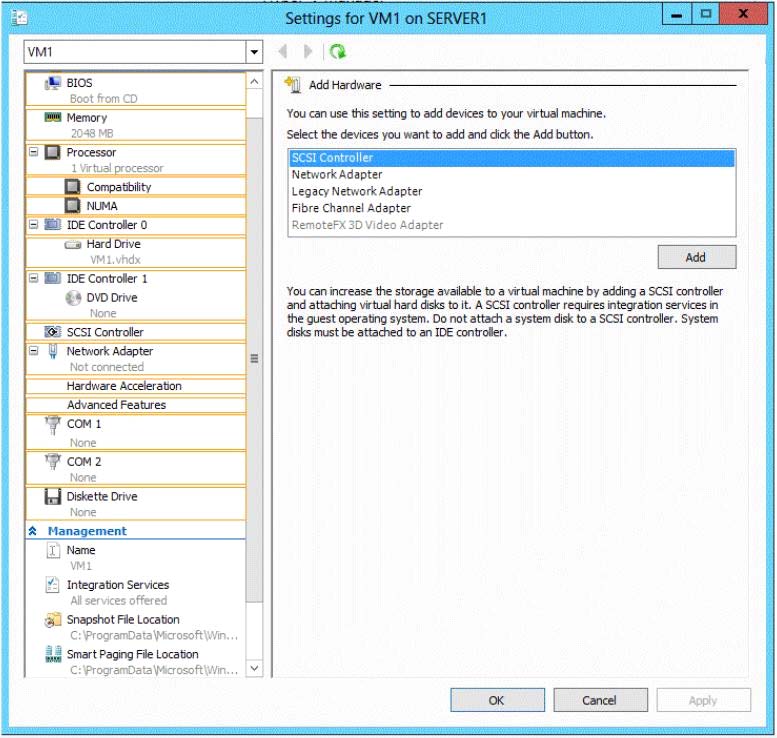
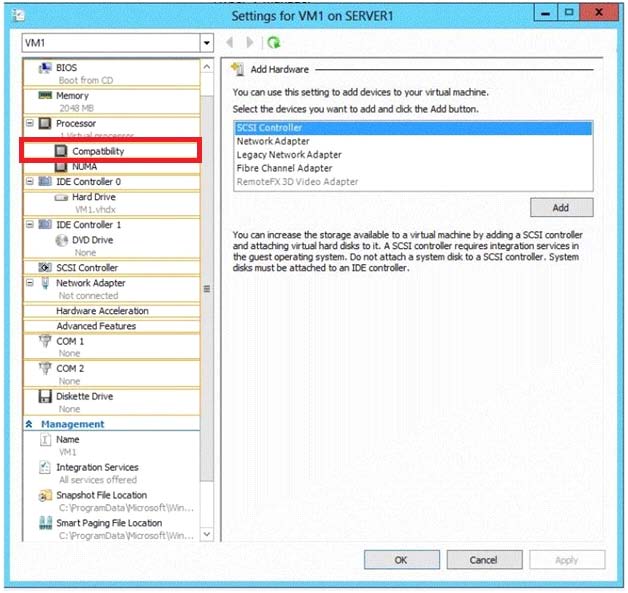
James L says:
May 31, 2015 at 8:28 pm
MEAT HEAD/Serg. No. Absolutely NOT !!!
Note carefully that the decision to enable Processor compatibility mode is only a consideration when doing any form of migration that does not require shutting down the VM ie Live migration. The only other scenario of note is if you move the VM using export and import and then apply a snapshot taken on the old Hyper-V host.
This is the scenario in this question, it is not a live migration!!! but as mentioned above, the export/import with subsequent snapshot application is the other VM migration scenario where you would choose to enable it so IMO the answer is correct
For the sake of clarifying the above statement, it may be worth noting that in this scenario if there were no snapshot to be applied after the export/import there would be no need to enable the Processor compatibility mode as the VM is shut down to perform the export/import
You can of course move a VM to any Hyper-V host from any processor manufacturer/type to any processor manufacturer/type whenever you perform any method of migration that involves shutting down the VM during the move
0
0