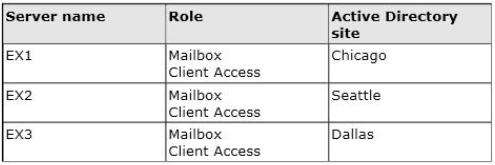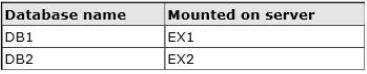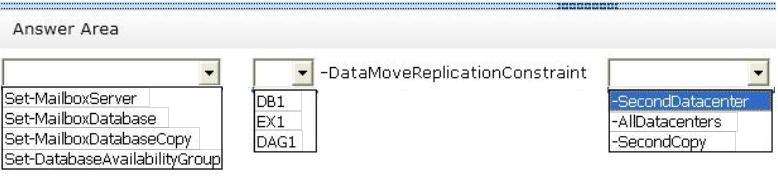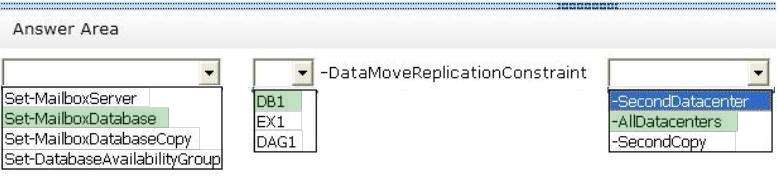HOTSPOT
You have an Exchange Server 2013 organization that contains three servers. The servers are configured as
shown in the following table.
All of the servers are part of a database availability group (DAG) named DAG1.
The databases are configured as shown in the following table.
All of the databases replicate between all the members of DAG1.
You plan to move all mailboxes from DB1 to DB2.
You need to ensure that the passive copies of DB1 are in a healthy state before you move the mailboxes.
Which command should you run? (To answer, select the appropriate options in the dialog box in the answer
area.)
Hot Area:

Explanation:
SECTION1
NOT Set-MailboxServer
Use the Set-MailboxServer cmdlet to modify attributes on a computer running Microsoft Exchange with the
Mailbox server role installed.
Not required in this scenario.
Set-MailboxDatabase
Use the Set-MailboxDatabase cmdlet to configure a variety of properties for a mailbox database.
EXAMPLE 1
This example sets the length of time that deleted items are retained. If a specific mailbox has its own item
retention set, that value is used instead of this value, which is set on the mailbox database.
Set-MailboxDatabase “Mailbox Database01” -DeletedItemRetention 7.00:00:00
NOT Set-MailboxDatabaseCopy
Use the Set-MailboxDatabaseCopy cmdlet to configure the properties of a database copy.
EXAMPLE 1
This example configures the replay lag time with a value of 3 days for a copy of the database DB2 hosted on
the Mailbox server MBX1.
Set-MailboxDatabaseCopy -Identity DB2\\MBX1 -ReplayLagTime 3.0:0:0
EXAMPLE 2
This example configures an activation preference of 3 for the copy of the database DB1 hosted on the Mailbox
server MBX2.
Set-MailboxDatabaseCopy -Identity DB1\\MBX2 -ActivationPreference 3
NOT Set-DatabaseAvailabilityGroup
Use the Set-DatabaseAvailabilityGroup cmdlet to configure some of the properties of a database availability
group (DAG). The Set-DatabaseAvailabilityGroup cmdlet enables you to manage DAG properties that can’t be
managed from the Exchange Management Console, such as enabling and disabling cross-site RPC client
access, configuring network discovery, selecting the TCP port used for replication, and enabling datacenter
activation coordination (DAC) mode.
SECTION2
Need to identify the name of the mailbox database. (DB1)
SECTION3
The DataMoveReplicationConstraint parameter specifies the throttling behavior for high availability mailbox
moves. The possible values include:
None Moves shouldn’t be throttled to ensure high availability. Use this setting if the database isn’t part of a
database availability group (DAG).
SecondCopy At least one passive mailbox database copy must have the most recent changes synchronized.
This is the default value. Use this setting to indicate that the database is replicated to one or more mailbox
database copies.
SecondDatacenter At least one passive mailbox database copy in another Active Directory site must have the
most recent changes replicated. Use this setting to indicate that the database is replicated to database copies
in multiple Active Directory sites.
AllDatacenters At least one passive mailbox database copy in each Active Directory site must have the most
recent changes replicated. Use this setting to indicate that the database is replicated to database copies in
multiple Active Directory sites.
AllCopies All copies of the database must have the most recent changes replicated. Use this setting to indicate
that the database is replicated to one or more mailbox database copies.
The database is replicated to database copies in multiple Active Directory sites so eliminate SecondCopy.
Unsure of why -AllDatacenters is the final choice but there are 3 Active Directory sites in this scenario.Set-MailboxDatabase: Exchange 2013 Help