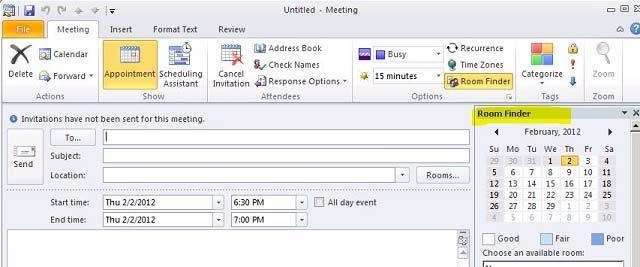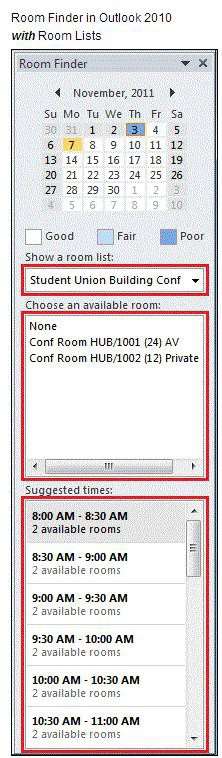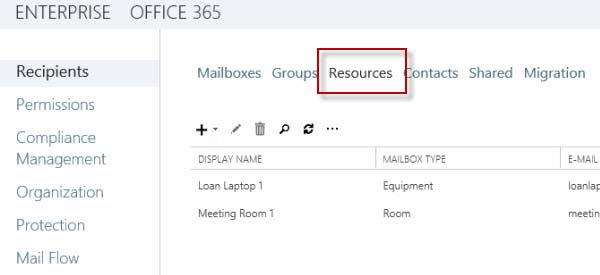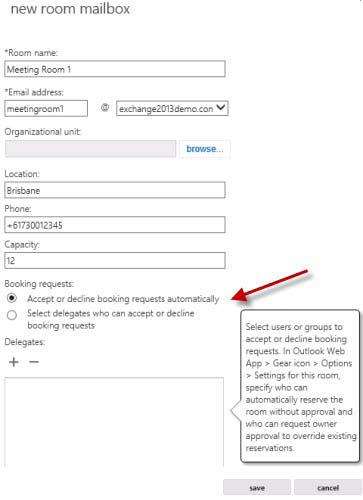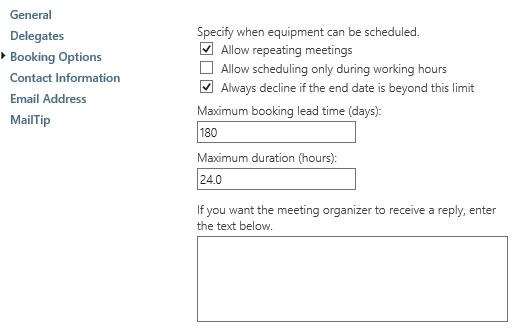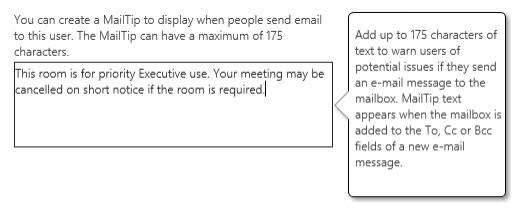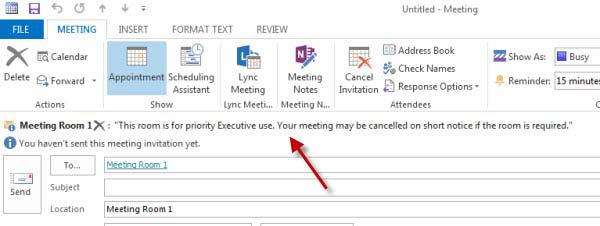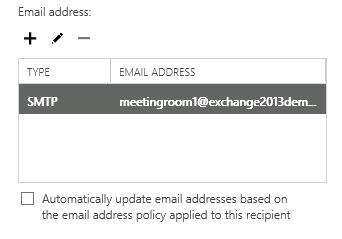Your company has a main office and a branch office.
You have an Exchange Server 2013 organization.
The company recently built a new meeting room in the branch office.
You need to ensure that the meeting room is available by using the Room Finder feature in Microsoft Outlook.
Which cmdlet should you run?

A.
Set-MailboxCalendarConfiguration
B.
New-Mailbox
C.
Set-CalendarProcessing
D.
New RemoteMailbox
NOT A
Use the New-RemoteMailbox cmdlet to create a mail-enabled user in the on-premises Active Directory and also
create an associated mailbox in the cloud-based service.
Not designed for room mailboxes.
NOT C
Use the Set-MailboxCalendarConfiguration cmdlet to apply calendar settings for users using Microsoft OfficeOutlook Web App calendars.
NOT D
Use the Set-CalendarProcessing cmdlet to modify calendar-related processing configuration properties for the
target mailbox, which include Calendar Attendant, resource booking assistant, and calendar configuration.
B New-Mailbox
Create a new Room Mailbox to schedule meetings in conference rooms, auditoriums, labs or other facilities
Create new Room Mailbox
PowerShell command syntax:
New-Mailbox -Name <Room Name> -Room
Example:
New-MailBox -Name FL-ROOM1 -Room
A Look at Exchange Server 2013 Resource Mailboxes
http://exchangeserverpro.com/exchange-server-2013-room-equipment-mailboxes/
Resource mailboxes have been around for a few versions of Exchange Server, and Exchange Server 2013
brings us a few improvements in how they are managed.
There are two types of resource mailboxes:
Room mailboxes are for fixed locations such as meeting rooms or conference facilities
Equipment mailboxes are for items that are not fixed to a location, such as laptops or vehicles
Exchange 2013 puts resource mailboxes under their own section of the Exchange Administration Center. Both
room and equipment mailboxes are managed in this same section.One of the immediate improvements is that you are able to set the booking policy or assign delegates during
the creation of the resource mailbox, rather than as a secondary task after the mailbox is created.After the mailbox has been created there are a few additional properties you can customize. The booking
options can be further tuned with regards to recurring meetings, booking horizon, and custom replies.You can also easily configure a MailTip for the resource mailbox.
The text that you place in the MailTip will appear automatically when people add the room or resource mailbox
to a meeting request in Outlook. Although in my opinion the MailTip needs some color to draw the person’s
attention to it.Finally, an interesting default setting is the disabling of email address policies. This does make sense as most
resource mailboxes are for internal use only, so having email address policies assigning multiple SMTP
addresses to resource mailboxes is usually not necessary.Overall it appears that room and resource mailboxes are a feature that has matured over the previous versions
of Exchange Server and now receive just a few minor improvements to make them simpler to manage.
New-Mailbox: Exchange 2013 Help