You have a Hyper-V host named Server1 that runs Windows Server 2012 R2.Server1 has
the virtual switches listed in the following table.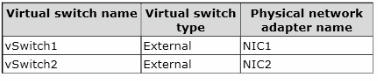
You create a virtual machine named VM1.VM1 has two network adapters. One network
adapter connects to vSwitch1. The other network adapter connects to vSwitch2.You
configure NIC teaming on VM1.
You need to ensure that if a physical NIC fails on Server1, VM1 remains connected to the
network.
What should you do on Server1?

A.
Run the Set-VmNetworkAdaptercmdlet.
B.
Add a new network adapter to VM1.
C.
Create a new virtual switch on Server 1.
D.
Modify the properties of vSwitch1 and vSwitch2.


why? set-
1
0
to Set the NIC teaming in the VM else it will lose connectivity if one of the guest OS team NIC lose connection
http://www.msserverpro.com/configuring-windows-server-2012-nic-teaming-to-a-hyper-v-virtual-machine/
0
0
The question says that NIC teaming is configured on VM1 and the two network adapters connect to two different switches. So even if NIC 1 fails, the VM will still be connected via NIC 2 (vSwitch2) or am I missing some concept here?
0
0
Maybe set the VM adapter to use the Multiplexor (NIC team) dirver ?
0
0
I think this is a bad question.
A is wrong. If you read the syntax for Set-VMNetworkAdapter at https://technet.microsoft.com/en-us/library/hh848457.aspx. The closest parameter that has anything to do with this is the -AllowTeaming parameter, but according to the documentation that only applies if both adapters are on the same virtual switch. The question clearly states that both virtual NICs are connected to different virtual switches, so that doesnt apply here.
B is wrong because you already have virtual redundancy in the current config.
C is wrong because both virtual switches are already attached to different physical NIC’s, so you have physical redundancy there already.
D is wrong for the same reason C is wrong. In addition, there is nothing else in the virtual switch properties that has any impact on this.
0
0
U guys need to revise NIC Teaming in general.
Independent and Switch Dependent NIC Teams can be created.
The problem is, question already mentioned that NIC Team is enabled, so there’s no need to create it again.
1
0
The answer is not on this question.
The answer is –> Run the Set-VmNetworkAdapterRoutingDomainMappingcmdlet
https://technet.microsoft.com/en-us/library/dn464281.aspx
0
0
Hi Sneed,
Can u please send me ur email address need to discuss a business with you
Pseroka@rocketmail.com
0
1
answer is A.
because there are two physical NIC’s.
0
0
Hi Dilran,
Can u please send me ur email address need to discuss a business with you
Pseroka@rocketmail.com
0
1
https://technet.microsoft.com/en-us/library/hh848457.aspx
Example 5:
PS C:\> Get-VM VM1 | Set-VMNetworkAdapter –AllowTeaming On
Or
PS C:\> Set-VMNetworkAdapter -VMName VM1 -AllowTeaming On
0
0
Question clearly says that NIC teaming has already been configured, then why create another?
And this is for another adapter in the same vSwitch which is not the case here as specified in question.
0
0
C.
1
0
Look at the Powershell command’s in the following link:
http://rmlinar.net/blog/2013/12/24/create-ha-virtual-network-for-hyper-v-in-windows-server-2012-r2/
Thnx Romeo Mlinar!
0
0
Mlinar has a totally different scenario, but he does give the solution imho.
You only need 1 VM nic and a teamed physical nic to accomplish to have hardware redundancy.
– create a team of the 2 physical NICS
– create a new virtual switch (from the teamed nics)
– add 1 network adapter to the new virtual switch.
So the answer is C.
when you add 2 vm network adapters to the new virtual switch you can use: Get-VM VM1 | Set-VMNetworkAdapter –AllowTeaming On to set teaming in the vm as well.
(which gives redundancy for failure of a physical AND virtual NIC)
0
0
edit: answer is just as bad as A.
question is just wrong as it says you’ve already configured it, you don’t need to do a thing anymore.
0
0
Damn you need to understand the question….You configure NIC teaming on VM1. You need to ensure….What should you do on Server1.
Where do you see its configured already? You are still in the configuration process and you are asked what to do to ensure that if a physical NIC fails….understand?
So the anser A is 100% correct!
Maybe they have to write for you “You WANT to configure NIC teaming on VM1” so that you understand the question…but for me it is clear enough!
1
0
answer is A.
Get-VM | Set-VMNetworkAdapter -AllowTeaming On
check VM settings>network adapter> advanced settings>NIC teaming
You can establish NIC teaming in the guest operating system to aggreate bandwith and provide redundancy. This is usefull if TEAMING is NOT CONFIGURED in the management operating system.
http://www.serverwatch.com/server-tutorials/configuring-nic-teaming-for-virtual-machines-with-hyper-v-3.0.html
0
0
its actually A. Set-VMNetwork adapter as you are changing the teaming mode to be independent
0
0
Bullshit. That’s not the correct command/syntax to do that.
0
0
It is A you like it or not ! so carry on to behave like this, you ‘ll be MCSA in the next life study harder! first of all before saying bullsh…
think!! have you ever type in Pwshell lol tell us what is cmdlet before saying the syntaxe is wrong newbie !!! only this –> Set-VmNetworkAdapter tell you that A is the correct answer! Ignorant!!!
0
0
Answer=A with the idea of turning teaming on with the full command being Get-VM | Set-VMNetworkAdapter -AllowTeaming On
Hyper-V powershell cmdlets https://technet.microsoft.com/en-us/library/hh848457%28v=wps.630%29.aspx
Nic Teaming http://www.serverwatch.com/server-tutorials/working-with-nic-teaming-in-windows-server-2012.html
0
0
Explanation:
http://technet.microsoft.com/en-us/library/hh831648.aspx
NIC Teaming in Windows Server 2012 also works within a virtual machine. This allows a virtual machine to have virtual network adapters that are connected to more than one Hyper-V switch and still have connectivity even if the network adapter under that switch gets disconnected. This is particularly important when working with features such as Single Root I/O Virtualization (SR-IOV) because SR-IOV traffic does not go through the Hyper-V switch. Thus, it cannot be protected by a team that is under a Hyper-V switch. With the virtual machine teaming option, an administrator can set up two Hyper-V switches, each connected to its own SR-IOV-capable network adapter. At that point:
• Each virtual machine can then install a virtual function from one or both SR-IOV network adapters. Then, in the event of a network adapter disconnect, the virtual machine can fail over from the primary virtual function to the backup virtual function.
• Alternately, the virtual machine might have a virtual function from one network adapter and a non-virtual function network adapter to the other switch. If the network adapter that is associated with the virtual function gets disconnected, the traffic can fail over to the other switch without loss of connectivity.
Note
Because failover between network adapters in a virtual machine might result in traffic being sent with the MAC address of the other network adapter, each Hyper-V switch port that is associated with a virtual machine that is using NIC Teaming must be set to allow MAC spoofing or must have the “AllowTeaming=On” parameter set using the Set-VmNetworkAdapter PowerShell cmdlet.
0
0
Is it possible that the question should have read “You NEED TO
configure NIC teaming on VM1.”? I think there might just be two missing words. Then the answer would be “A.”
0
0
I think the only answer possible is A:
Becouse even if you already have set the NIC TEAMING you have to check if the team is set like Switch-independent and not Switch-dependent
• Switch-independent teaming. This configuration does not require the switch to participate in the teaming. Since in switch-independent mode the switch does not know that the network adapter is part of a team in the host, the adapters may be connected to different switches. Switch independent modes of operation do not require that the team members connect to different switches; they merely make it possible.
• Switch-dependent teaming. This configuration that requires the switch to participate in the teaming. Switch dependent teaming requires all the members of the team to be connected to the same physical switch.
0
0
the Correct Answer is A
after search for long time i found that
in the setting of VM > Network Adapter > Advanced Features , in NIC Teaming section i found this note :-
” when this option is clare ‘not cheked’ , a team created in the guest operating system will lose connectivity if one of the physical network adapters stops”.
so i using this Command :
Get-VM -Name Lon-DC | Set-VMNetworkAdapter -AllowTeaming on
to make checkbox of NIC teaming is check of VM
0
0
I think the answer is A,
the teaming mentioned in the question within the VM1, whereas the needed is to prevent the VM1 from loss the connectivity if one PHYSICAL NIC fails
0
0