You have a Hyper-V host named Server1 that runs Windows Server 2012 R2.Server1 has
the virtual switches listed in the following table.
You create a virtual machine named VM1.VM1 has two network adapters. One network
adapter connects to vSwitch1. The other network adapter connects to vSwitch2.You
configure NIC teaming on VM1.
You need to ensure that if a physical NIC fails on Server1, VM1 remains connected to the
network.
What should you do on Server1?

A.
Run the Set-VmNetworkAdaptercmdlet.
B.
Add a new network adapter to VM1.
C.
Create a new virtual switch on Server 1.
D.
Modify the properties of vSwitch1 and vSwitch2.


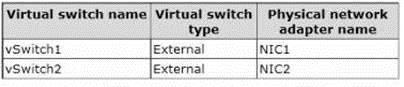
Set up NIC teaming: PS C:\> Get-VM Redmond | Set-VMNetworkAdapter –AllowTeaming On
There are at least two or more virtual network adapters available in the virtual machine and they are connected to different external virtual Hyper-V switches.
http://www.serverwatch.com/server-tutorials/configuring-nic-teaming-for-virtual-machines-with-hyper-v-3.0.html
0
0
But the question states that Teaming is already configured.
0
0
Teaming is enabled on VM1, question asks what to do on SERVER1.
You need TEAMING on SERVER1, also.
0
0
Answer: A
Explanation:
http://technet.microsoft.com/en-us/library/hh831648.aspx
NIC Teaming in Windows Server 2012 also works within a virtual machine. This allows a virtual machine to have virtual network adapters that are connected to more than one Hyper-V switch and still have connectivity even if the network adapter under that switch gets disconnected. This is particularly important when working with features such as Single Root I/O Virtualization (SR-IOV) because SR-IOV traffic does not go through the Hyper-V switch. Thus, it cannot be protected by a team that is under a Hyper-V switch. With the virtual machine teaming option, an administrator can set up two Hyper-V switches, each connected to its own SR-IOV-capable network adapter. At that point:
• Each virtual machine can then install a virtual function from one or both SR-IOV network adapters. Then, in the event of a network adapter disconnect, the virtual machine can fail over from the primary virtual function to the backup virtual function.
• Alternately, the virtual machine might have a virtual function from one network adapter and a non-virtual function network adapter to the other switch. If the network adapter that is associated with the virtual function gets disconnected, the traffic can fail over to the other switch without loss of connectivity.
Note
Because failover between network adapters in a virtual machine might result in traffic being sent with the MAC address of the other network adapter, each Hyper-V switch port that is associated with a virtual machine that is using NIC Teaming must be set to allow MAC spoofing or must have the “AllowTeaming=On” parameter set using the Set-VmNetworkAdapter PowerShell cmdlet.
0
0
Agree with eddiecns – the key part is this:
Because failover between network adapters in a virtual machine might result in traffic being sent with the MAC address of the other network adapter, each Hyper-V switch port that is associated with a virtual machine that is using NIC Teaming must be set to allow MAC spoofing or must have the “AllowTeaming=On” parameter set using the Set-VmNetworkAdapter PowerShell cmdlet.
This needs to be done on Server1 because the virtual switches are configured on the host.
So teaming has been configured in VM1 but won’t work properly until the MAC spoofing has been set up on the virtual switches.
0
0