DRAG DROP
You have a server that runs Windows Server 2012 R2.
You need to create a volume that will remain online if two disks in the volume fail. The
solution must minimize the number of disks used to create the volume.
Which three actions should you perform in sequence? (To answer, move the appropriate
three actions from the list of actions to the answer area and arrange them in the correct
order.)

Answer: See the explanation
Explanation:
Box 1: Add five physical disks.Box 2: Create a virtual disk.
Box 3: Create a storage space by using the default disk allocation.A storage space with three-way mirroring can tolerate two disk failures but requires a
minimum of five disks.
References:
http://technet.microsoft.com/en-us/library/hh831739.aspx
http://technet.microsoft.com/en-us/library/jj822938.aspx
http://technet.microsoft.com/en-us/library/jj899886.aspx
http://technet.microsoft.com/en-us/library/5de72fb5-e1e3-43a7-a176-d17cdf4d312e


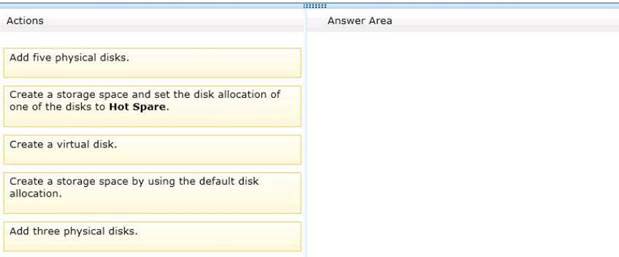
I think this has an error, you need to create the storage space before you can create a vdisk on it.
0
0
you are corect
0
0
Main answer is correct.
Step 1: Create a storage pool
Step 2: Create a virtual disk
Step 3: Create a volume
https://technet.microsoft.com/en-au/library/jj822938.aspx
0
0
add five physical disks
create a storage space by using the default disk allocation
create a virtual disk
0
0
The question says we “must minimize the number of disks used to create the volume”. To me I would think I could use 3 disks in mirror with a hot spare. This solution is using only 3 disks but could withstand two disks failing.
Can someone explain what is wrong with:
1. Add three physical disks
2. Create a storage space and set the disk allocation of one of the disks to Hot Spare
3. Create a Virtual Disk
0
1
Mike, look this part of question: “online if TWO disks in the volume fail”. Parity you need:
2 disks + 1 disk (parity) = 3 disks
This question you have two disk fail
5 disks > 2 fails, you have?? 3 disks (2 disks + 1 parity).
0
0
Right – that would be true if you used RAID 5 but if you used RAID 1 with two disks – mirrored and One as the hot swap you could continue to run even if 2 disks failed.
0
0
MIke is correct. it does say use the minimum number of disks. mirror volume will do it under 3 disks.
0
0
FAIL.
What if 2 disks fail at the same time? At RAID 1, if both the primary disks failed, then even if the hot swap comes online, it’s got nothing to copy the data from.
0
0
so whats the right answer?
1. Add three physical disks
2. Create a storage space and set the disk allocation of one of the disks to Hot Spare
3. Create a Virtual Disk
0
0
that right
0
0
Hot spare would not protect against two simultaneous disk failures…
“Mirror spaces require at least two disks (per tier if you use storage tiers) to protect you from a single disk failure. To protect a virtual disk from two simultaneous disk failures, you need at least three disks (per tier), with a minimum of five disks total in the pool to maintain pool metadata.”
http://social.technet.microsoft.com/wiki/contents/articles/11382.storage-spaces-frequently-asked-questions-faq.aspx
0
0