HOTSPOT
Your company has a main office and a branch office. The main office is located in Detroit. The branch
office is located in Seattle.
The network contains an Active Directory domain named adatum.com. Client computers run either
Windows 7 Enterprise or Windows 8 Enterprise.
The main office contains 1,000 client computers and 50 servers. The branch office contains 20 client
computers.
All computer accounts for the branch office are located in an organizational unit (OU) named
SeattleComputers. A Group Policy object (GPO) named GPO1 is linked to the SeattleComputers OU.
You need to configure BranchCache for the branch office.

Explanation:
* BranchCache is disabled by default on client computers. Take the following steps to enable
BranchCache on client computers:
Turn on BranchCache.
Enable either Distributed Cache mode or Hosted Cache mode.
Configure the client firewall to enable BranchCache protocols.
* Distributed Cache mode
If client computers are configured to use Distributed Cache mode, the cached content is distributed
among client computers on the branch office network. No infrastructure or services are required in
the branch office beyond client computers running Windows 7.
Hosted Cache mode
In hosted cache mode, cached content is maintained on a computer running Windows Server 2008
R2 on the branch office network.BranchCache Early Adopter’s Guide, Client Configuration
http://technet.microsoft.com/en-us/library/dd637820(v=ws.10).aspx


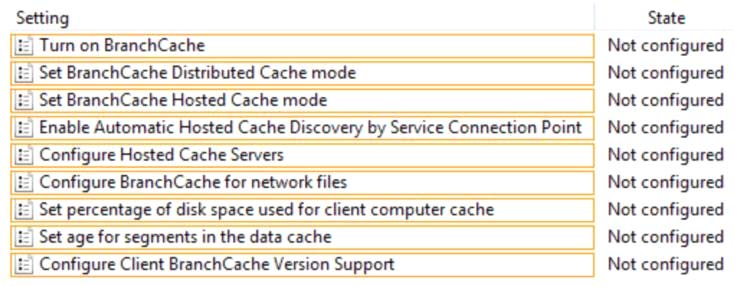
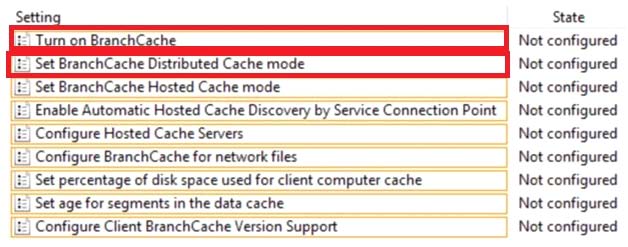
no brainer
0
0