HOTSPOT
Your network contains an Active Directory forest name fabrikam.com. The forest contains
two domains named fabrikam.com and contoso.com. All servers run Windows Server 2012
R2.
The forest contains a DHCP server named Server1 and a DNS server named Server2.
You need to recommend a solution to ensure that any computers that are neither members
of contoso.com nor fabrikam.com receive a DNS suffix of guest.fabrikam.com.
What two commands should you run? To answer, select the appropriate options in the
answer area.




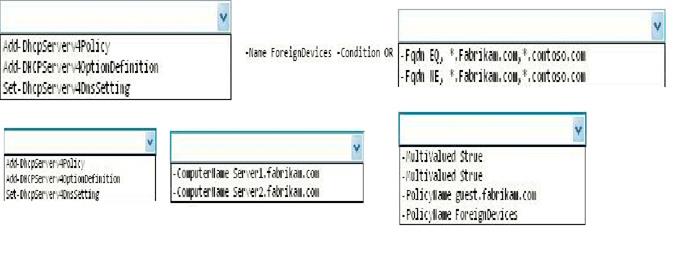

Answer is correct, image is poor quality.
Answer text:
Add-DhcpServerV4Policy -Name ForeignDevices -Condition OR -Fqdn NE, *.Fabrikam.com,*.Contoso.com
Set DhcpServerV4DnsSetting -ComputerName Server1.fabrikam.com -PolicyName ForeignDevices
This means:
Create dhcp policy named ‘ForeignDevices’ for anything that is ‘Not Equal (NE)’ to *.fabrikam.com or *.contoso.com.
Set the dhcp server dns setting on Server1 (the DHCP server) to use policy ‘ForeignDevices’.
1
0
How does this ensure that the computers receive a DNS suffix of guest.fabrikam.com?
0
0
Answer is correct, an option is missing ( -DnsSuffix guest.fabrikam.com )
https://technet.microsoft.com/en-us/library/jj590655(v=wps.630).aspx
EXAMPLE 11
This example creates a server level policy for all foreign clients that are not members of the local domain contoso.com. The policy matches clients that have an FQDN that does not contain the value contoso.com.
Windows PowerShell
PS C:\> Add-DhcpServerv4Policy -Name ForeignDevices -Condition OR -Fqdn NE,*.contoso.com
https://technet.microsoft.com/en-us/library/jj590722(v=wps.630).aspx
EXAMPLE 5
This example sets DNS update configuration settings for the sever policy ForeignDevices to enable DNS registration of clients under the DNS suffix guestdomain.com. The command specifies the computer, named dhcpserver.contoso.com, that runs the DHCP server service.
Windows PowerShell
PS C:\> Set-DhcpServerv4DnsSetting -ComputerName dhcpserver.contoso.com -DnsSuffix guestdomain.com -PolicyName ForeignDevices
0
0