HOTSPOT
Your network contains two Hyper-V hosts that are configured as shown in the following table.
You create a virtual machine on Server1 named VM1.
You plan to export VM1 from Server1 and import VM1 to Server2.
You need to ensure that you can start the imported copy of VM1 from snapshots.
What should you configure on VM1?
To answer, select the appropriate node in the answer area.

Explanation:
Explanation/Reference:
Note:
* If the CPUs are from the same manufacturer but not from the same type, you may need to use
Processor Compatibility.
(Incorrect) The network adapter is already disconnected.



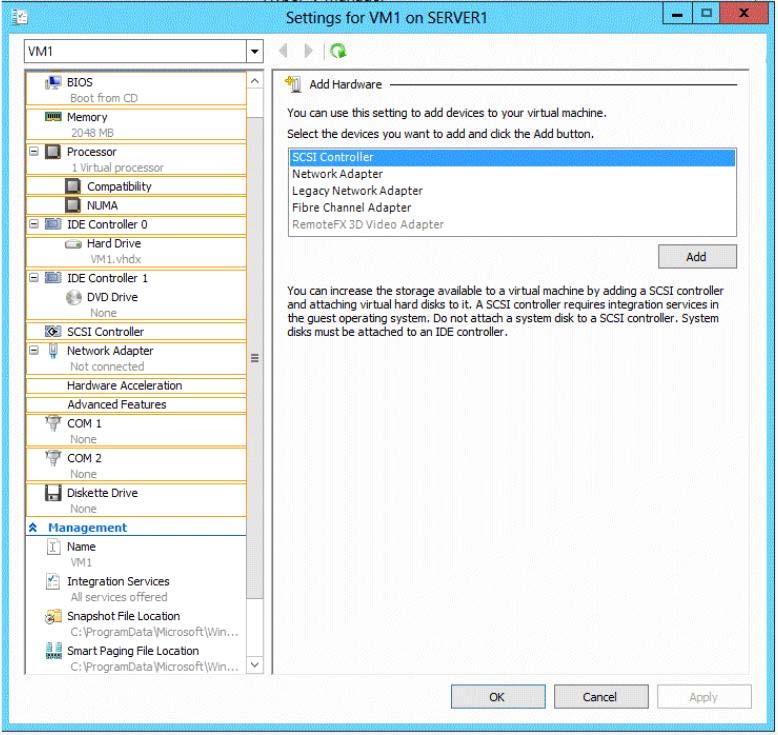

A bit confusing is the term “export/import”, because processor compatibility check is used during live migration, isn’t it?
0
0
Hyper-V offers a feature called processor compatibility mode, which was first introduced in Windows Server 2008 R2. Processor compatibility mode allows you to move a running virtual machine or save state between virtualization hosts that use different generations of processors. This feature works by disabling a number of modern processor features, which can affect virtual machine performance. This document provides details about processor compatibility mode for HyperV.
When to use processor compatibility mode
Processor compatibility mode is applicable to any virtual machine mobility scenario that does not involve rebooting the virtual machine. These include virtual machine live migration, save and restore, and production checkpoints.
Virtual machines cannot be live migrated or saved and restored across virtualization hosts that use processors from different CPU manufacturers. For example, you cannot move running virtual machines or virtual machine saved state from a host with Intel processors to a host with AMD processors. If you must move a virtual machine in this case, the virtual machine must first be shut down, then restarted on the new host.
If you plan to move virtual machines, without rebooting them, between virtualization hosts that may use different generations of processors, you should enable processor compatibility mode. For example, you would enable processor compatibility mode to ensure that you can live migrate your virtual machines between cluster nodes that use different processor feature sets. You could also use processor compatibility mode to save a virtual machine and restore it on a host computer that has a different processor feature set than the source host.
https://technet.microsoft.com/en-us/library/dn859550(v=ws.11).aspx
0
0