HOTSPOT
A printer named Printer1 is configured as shown in the exhibit.(Click the Exhibit button.)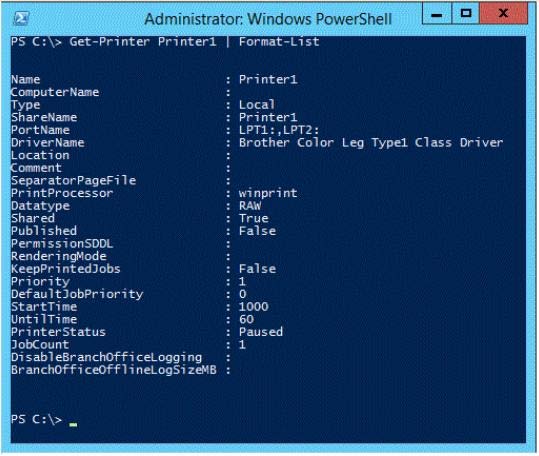
To answer, complete each statement according to the information presented in the exhibit.
Each correct selection is worth one point.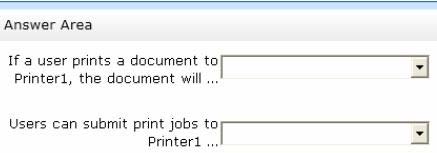
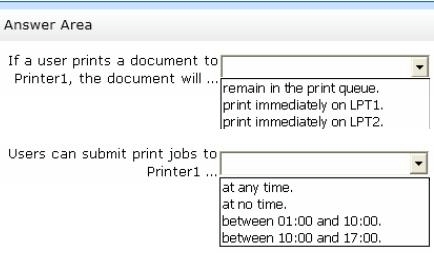

Explanation:
* The printer is paused.
* Jobs can always be permitted (even if the printer is paused, or printer not started).
Note:
StartTime
Date and time that a printer can start to print a job—if the printer is limited to print at specific
times. This value is expressed as the time elapsed since 12:00 AM GMT (Greenwich Mean
Time).


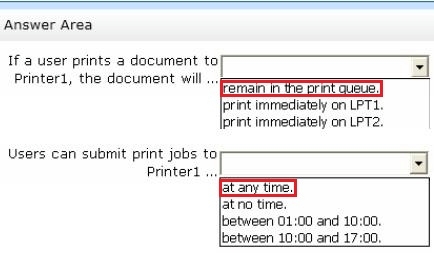
Actually StartTime:1000 and UntilTime:60 corresponds to 8:40am to 5pm in Pacific TimeZone so one really needs to know what timezone the system is on before trying to find the answer.
4pm = 0th minute
3:59pm = 1439th minute
I wonder what reason MS had to start the minute counter from 4pm!
0
0
Just tested and documents to print can be sent anytime to the printer. The availability times setting only controls the actual printing. So say in the printer properties you have put available from 2am to 2pm and someone sends a job at 2:05pm then the job will be spooled but only start printing after 2am.
0
0
Good point!
0
0
Thank you, I guess you ‘re right
0
0
Its not 4PM.
its 12:00 AM in GMT .
I should say the question need to determine the time zone to correctly evaluate the clock…
0
0
Clock starts at midnight “0” and add one to the counter every minute. So “1000” is 16:40 and “60” is 1:00
PrinterStatus: Paused. So print jobs will remain in queue.
0
0
Just so everyone is clear. For this question, print jobs can be sent at any time. The trick in the question is that it’s asking whether they can be sent or not, not whether they will print right away or not.. In case anyone else was confused at the intent of this question as I was.
0
0
and the printer is in paused state.
print will remain in quee and any time.
0
0
Thanks
http://www.immigrations.com.sg/consultation-process/
0
0
Thank you, I guess you ‘re right
0
0