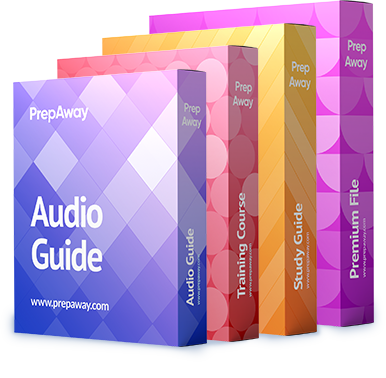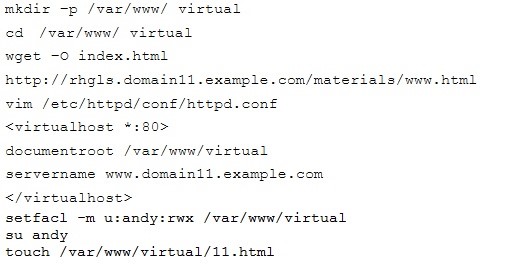Configure the Virtual Host.
Expand your web server on the system1, create a virtual host for the site
http://www.domain11.example.com then perform the following steps:
1. Set the DocumentRoot to /var/www/virtual from http://rhgls.domain11.example.com/materials/www.html
2. Download a file, rename as index.html, don’t modify file index.html content
3. Put the file index.html under the directory DocumentRoot of Virtual Host
4. Ensure that user Andy can create files under directory /var/www/virtual
Note: original site http://systeml.domian11.example.com/ must still be able to be accessed.
Name server domain11.example.com provide the domain name resolution for host name of www.domain11.example.com
Please see explanation
Explanation: