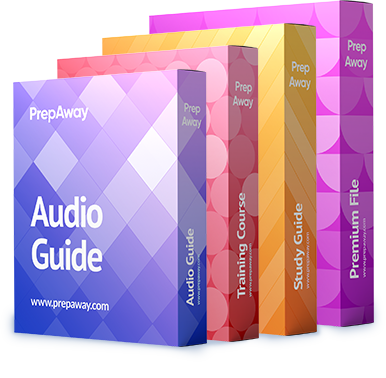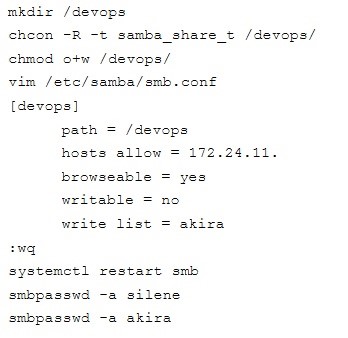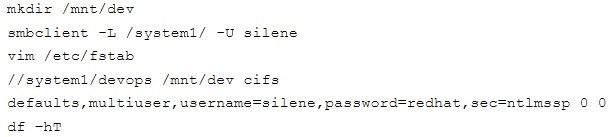Configure Multi-User SMB Mounts.
Share the directory /devops through SMB on the systeml, as required:
1. The share name is devops
2. The shared directory devops just can be used by clients in domain11.example.com
3. The shared directory devop must be able to be browsed
4. User silene must be able to access this share through read, access code is redhat
5. User akira must be able to access this share through read and write, access code is redhat
6. This share permanently mount to system2. domain11.example.com the user /mnt/dev, make user silene as authentication any users can get temporary write permissions from akira
Please see explanation
Explanation:
system1:
system2:
Switch to user akira on the system2, access to /mnt/dev and view files
su akira cd /mnt/dev
ls cifscreds add
system1 touch 1