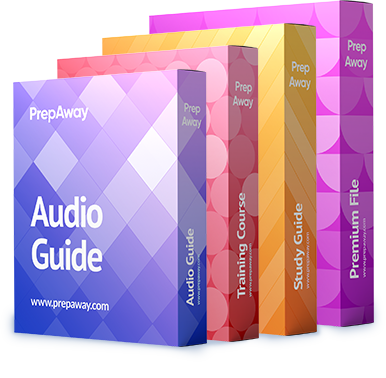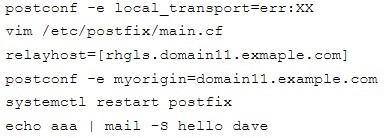Configure the Local Mail Service
Configure the mail service on system1 and system2, as required:
1. These systems do not accept external sending mails
2. Any mails sent locally are automatically routed to rhgls.domain11.example.com
3. Mails sent from these systems will be displayed from rhgls.domain11.example.com
4. You can send mail to local user ‘arthur’ to test your configuration system rhgls.domain11.example.com
5. You have already configured this user’s mail to the following URL rhgls.domain11.example.com/received_mail/11
Please see explanation
Explanation:
Open rhgls.domain11.example.com/received_mail/11 in a browser