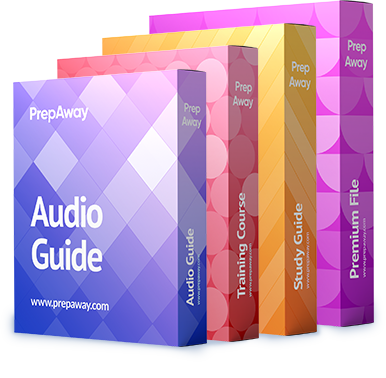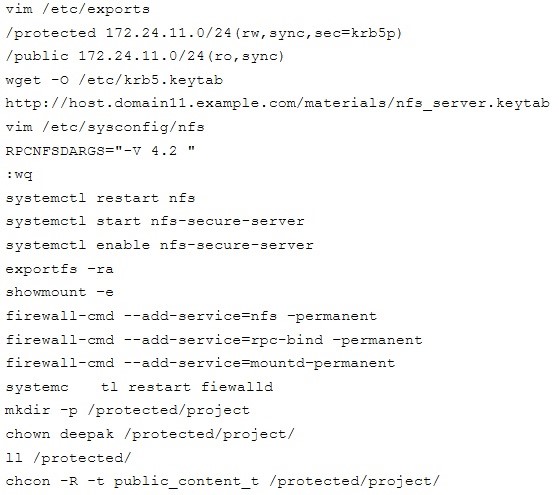Configure NFS service
Configure the NFS service on the system1, as required:
1. Share the directory /public in read only way, just can be accessed by systems in domain11.example.com at the same time.
2. Share the directory /protected in rad and write way, Kerberos security encryption required, you can use the key provided by the following URL:
http://host.domain11.example.com/materials/nfs_server.keytab
3. The directory /protected should contain the sub directory named project and the owner name is deepak;
4. User deepak can access /protected/project in read and write ways
Please see explanation
Explanation:
system1: