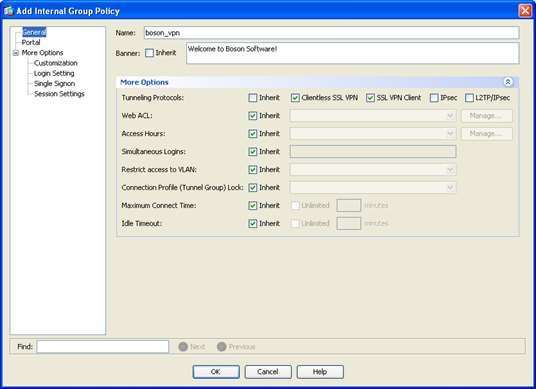Which of the following can be configured on the General screen of the Add Internal Group Policy dialog box in
ASDM when creating a group policy for clientless SSL VPN users? (Select 3 choices.)

A.
a banner message for VPN clients
B.
the bookmark list to apply to VPN clients
C.
the tunneling protocols that clients can use to establish a VPN connection
D.
the name of the group policy
E.
a group URL that VPN users can accessF. the portal customization object to apply to VPN connections
Explanation:
Of the choices available, you can configure a banner message for virtual private network (VPN) clients, the
tunneling protocols that clients can use to establish VPN connections, and the name of the group policy on the
General screen of the Add Internal Group Policydialog box in Cisco Adaptive Security Device Manager (ASDM)
when creating a group policy for clientless Secure Sockets Layer (SSL) VPN users. You can create a group
policy on a Cisco Adaptive Security Appliance (ASA) to specify security policies and network settings that are
used when remote VPN users log in to the ASA. To create a group policy for clientless SSL VPN users in
ASDM, you should click Configuration, click the Remote Access VPN button, expand Clientless SSL VPN
Access, and click Group Policies. You can then create a new group policy by clicking Add, which will open the
Add Internal Group Policy dialog box. The dialog box opens to the General screen, on which you can configure
general properties for the group policy, including the name of the group policy, a banner message to be
displayed to VPN users, the tunneling protocols that clients can use to establish a VPN connection, the VPN
access hours, a web access control list (ACL), the number of simultaneous logins, a virtual LAN (VLAN)
restriction, the connection profile to use for the connection, the maximum connect time, and the idle timeout
time. The General screen of the Add Internal Group Policy dialog box, with the name, banner message, and
tunneling protocols configured, is shown in the following exhibit:The bookmark list to apply to VPN clients is not configured on the General screen of the Add Internal Group
Policy dialog box. You can specify the bookmark list on the Portalscreen of the Add Internal Group Policy dialog
box.
The portal customization object to apply to VPN clients is not configured on the Generalscreen of the Add
Internal Group Policy dialog box. You can specify the portal customization object on the Customization screen
of the Add Internal Group Policydialog box.
A group Uniform Resource Locator (URL) that VPN users can access is not configured on the General screen
of the Add Internal Group Policy dialog box. You configure a group URL in a connection profile, not in a group
policy. To configure a group URL, you should access the SSL VPN screen of the Add SSL VPN Connection
Profile dialog box in ASDM.
Cisco: General VPN Setup: Adding or Editing a Remote Access Internal Group Policy, General Attributes