Refer to the exhibit.
Which line in this configuration prevents the HelpDesk user from modifying the interface configuration?

A.
Privilege exec level 9 configure terminal
B.
Privilege exec level 10 interface
C.
Username HelpDesk privilege 6 password help
D.
Privilege exec level 7 show start-up


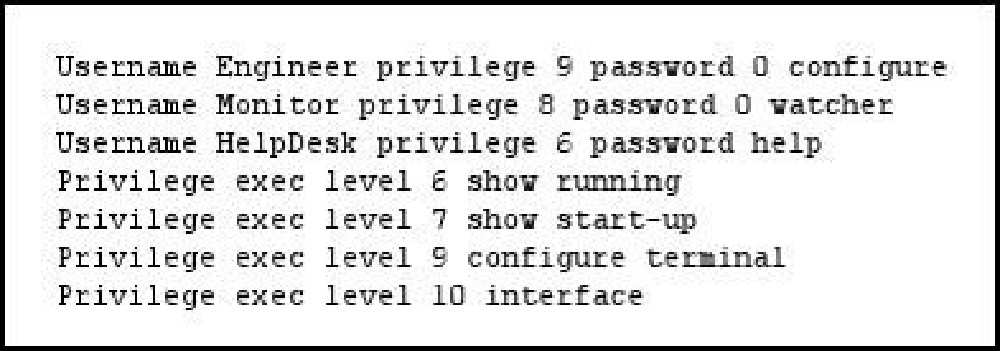
I think the answer should be
A. Privilege exec level 9 configure terminal
Since privillege level can only access privilleges on its own level and below, the helpdesk account (which is on level 6) has no access to the “config t” command as it has been privilegged to accounts on level 9 (Engineer in this case)
Option C. Username HelpDesk privilege 6 password help, only creates an account and password, it does not determine the limitation of the accounts access.
0
0
I got this actual question during the test. Well, the first time I took it :/ I just couldn’t pick which one actually was the right one.
I could reason how A, B, and C could be answers still though
0
0
Ok. Looking further at it, I could reason why B and D are definitely not answers, but both A and C absolutely could be.
0
0
even if that command (answer A) were omitted and you had access to the CLI at privilege level 9, you would still not have access to the interface command because that has been reserved for priv 10 and above. Therefore, having config t reserved for privilege level 9 is a moot point. Answer A seems irrelevant.
0
0
Think of it this way-Answer C is correct because it directly addresses the Helpdesk user. Answer A is for anyone and everyone.
0
0
I believe the correct answer is A since it’s telling only users with privileges level 9 is able to access configuration mode. This case, HelpDesk user has privilege 6 and hence not allowed.
0
0
In the real world answer C is correct.
“Configure terminal” is a level 15 command by default, so the fact they move it to level 9 doesn’t affect the HelpDesk user anyway.
0
1
Hello guys,
The key word is “in this configuration”.
The question doesn’t ask you to modify the configuration.
1
0
I will choose “A” and let’s see on my exam result.
The reason I’m choosing “A” is:
> telnet 192.168.0.1
Trying 192.168.0.1…
Connected to 192.168.0.1.
Escape character is ‘^]’.
User Access Verification
Username: HelpDesk
Password:
Switch#conf ter
^
% Invalid input detected at ‘^’ marker.
At the same time, user “test” with privilege 11
Switch(config-if)#do show run | i test
username test privilege 11 secret 5 $1$3F9g$7TwIgos/CDEA4OJybnH9G0
…is getting the following error while accessing interface mode:
Switch(config)#interface Gi1/0/1
^
% Invalid input detected at ‘^’ marker.
To avoid this error I added the following command instead:
(config)#privilege configure level 10 interface
0
0