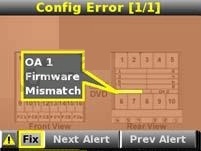After replacing an Onboard Administrator (OA). the firmware revision levels differ between the
primary and secondary What is the fastest way to update the lower version?

A.
Download the firmware and upgrade using the GUI
B.
Download the firmware and upgrade using CLI
C.
Launch the OA GUI and synchronize
D.
The OA will automatically synchronize
Explanation:
http://h20000.www2.hp.com/bc/docs/support/SupportManual/c00705292/c00705292.pdf – Page
142If redundant Onboard Administrator firmware versions do not match, the settings are not
automatically synchronized.
Synchronize the firmware by using the Insight Display, GUI, or CLI command, and then the
settings are automatically synchronized to the replaced Onboard Administrator module.
Here are Insight Display screenshots I just captured to show the sequence:
The Insight Display will show a Config error if two OA modules have different firmware versions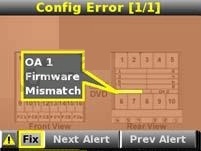
A) Navigating to the particular error details will show Firmware Mismatch on the module with the
oldest firmware
B) Selecting Fix on that screen will show possible corrective action:
C) Pressing Accept will synchronize the firmware from the module with the newest version to the
module with the oldest version
D) After the firmware is updated on that module – the enclosure settings will be automatically
synchronized to that module and OA redundancy will be restored
2. If the service person changing the OA module does not synchronize the firmware – this can be
accomplished through the OA GUI or OA CLI commands documented in those guides.