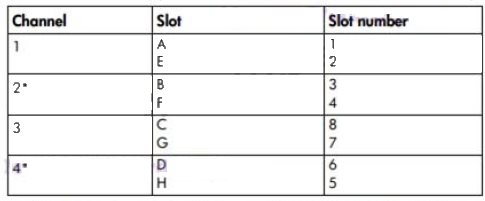What is required to configure an HP ProLiant BL460c Gen8 memory in lock-step mode?

A.
RBSU must be changed to desable DIMM low voltage mode
B.
Only DIMMs with 1066 MHz native speed can be used
C.
Memory channel three must be empty
D.
All DIMMs must be dual rank
Explanation:
http://bizsupport2.austin.hp.com/bc/docs/support/SupportManual/c03428245/c03428245.pdf
Memory subsystem architecture
The memory subsystem in this server blade is divided into channels. Each processor supports four
channels, and each channel supports two DIMM slots, as shown in the following table.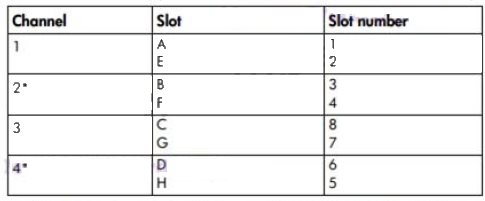
•When high performances heatsinks are installed, DIMM slots 4F and 5H (or each processor are
unavailable due to the longer size of the heatsinks.
For the location of the slot numbers, see “DIMM slot locations (on page 9).”
This multi-channel architecture provides enhanced performance in Advanced ECC mode. This
architecture also enables the lockstep memory mode.
DIMM slots in this server are identified by number and by letter. Letters identify the population
order. Slot numbers indicate the DIMM slot ID for spare replacement.Lockstep memory configuration
Lockstep mode provides protection against mufti-bit memory errors that occur on the same DRAM
device. Lockstep mode can correct any single DRAM device failure on x4 and x8 DIMM types. The
DIMMs in each channel must hove identical HP part numbers.
Lockstep Memory population guidelines
For Lockstep memory mode configurations, observe the following guidelines:
The server blade also can operate in independent channel mode or combined channel mode
(lockstep). When running in lockstep mode, you gain reliability in one of two ways: