Your network contains an Active Directory domain named contoso.com. The domain contains a
server named Server1. Server1 runs Windows Server 2012 R2 and has the Hyper-V server role
installed.
On Server1, you create and start a virtual machine named VM1. VM1 is configured as shown in the
following table.
You need to recommend a solution to minimize the amount of disk space used for the checkpoint of
VM1.
What should you do before you create the checkpoint?

A.
Run the Resize-VHD cmdlet.
B.
Convert Disk1.vhd to a dynamically expanding disk.
C.
Shut down VM1.
D.
Run the Convert-VHD cmdlet.
Explanation:
Changing between a fixed and dynamic disk type does not alter the size of a SNAPSHOT much at all.
However, since a snapshot is a record of a VMs state at the exact time that the snapshot was taken,
shutting down the VM before taking the snapshot prevents the snapshot from having to contain all
of the data in RAM (as there is no data in memory when a machine is powered down).
The question states that the solution should minimize the amount of disk space used for the
checkpoint of VM1. If the checkpoint is taken while VM1 is running, there will be two attritional files
present at the checkpoint location; a .VSV with VM1 saved state files and a .BIN file which contains
VM1’s memory contents. If, however, VM1 is shut down first, these files will not be created, thus
saving disk space.
In order to convert Disk1.vhd to a dynamically expanding disk, VM1 still have to be shut down.


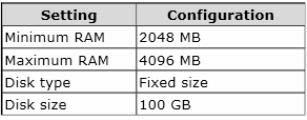
C
Checkpoint File Location:%systemroot%\ProgramData\Microsoft\Windows\Hyper-V\Snapshots
This folder will contain the .xml configuration file for each checkpoint using the checkpoint GUID as the file name.
There will also be sub-folder created using the checkpoint GUID as the name (\Snapshots\GUID).
If the virtual machine was not running when the checkpoint was created, this folder will be empty.
If the VM was running or in a saved state, this sub-folder will contain a .bin and a .vsv (virtual machine saved state file).
If the virtual machine has no checkpoints, you can change where these checkpoint files are stored.
https://technet.microsoft.com/en-us/library/dn818483.aspx
0
0