You have a server named Server1 that runs Windows Server 2012 R2.
A network technician installs a new disk on Server1 and creates a new volume. The properties of the
new volume are shown in the exhibit. (Click the Exhibit button.)
You need to ensure that you can enable NTFS disk quotas for volume D.
What should you do first?

A.
Install the File Server Resource Manager role service.
B.
Format volume D.
C.
Run the convert.exe command.
D.
Convert the disk to a dynamic disk.
Explanation:
ReFS-formatted disks cannot use NTFS disk quotas, so the drive must be formatted as an NTFS
partition


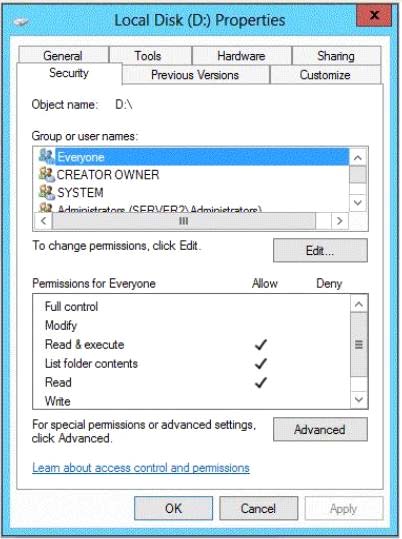
I wonder where does it say, that it’s ReFS
1
0
I also wonder where it shows ReFS formated, Can anybody explain?
1
0
I was wondering the same thing….
0
0
The correct answer is to format volume D because the volume was created as ReFS. You can confirm the format type by looking at file system under the properties of the volume. NTFS format provides more tabs than ReFS like Quota, Classification etc.
1
0
I just make it on my lab, Here are the differences:
http://i.imgur.com/mHdNxWU.jpg
ReFS don’t have Quota and Shadow Copies tabs.
2
0
Thank you for the information / screenshot!
0
0
Thanks, Nelson!
0
0
Thanks, Nelson! Very helpful!
0
0
Greattttt!!! Nelson!
0
0
Thanks,Nelson!^_^
0
0