Your network contains a server named Server1 that runs Windows Server 2012 R2.Server1 has the
Hyper-V server role installed.
Server1 hosts four virtual machines named VM1, VM2, VM3, and VM4.
Server1 is configured as shown in the following table.
You need to ensure that VM1 can use more CPU time than the other virtual machines when the
CPUs on Server1 are under a heavy load.
What should you configure?

A.
NUMA topology
B.
Resource control
C.
resource metering
D.
virtual Machine Chimney
E.
The VLAN ID
F.
Processor Compatibility
G.
The startup order
H.
Automatic Start Action
I.
Integration Services
J.
Port mirroring
K.
Single-root I/O virtualization
Explanation:
B)
Resource controls provide you with several ways to control the way that Hyper-V allocates
resources to virtual machine. Resource control in used in the event where you need to adjust the
computing resources of a virtual machine, you can reconfigure the resources to meet the changing
needs. You can also specify resource controls to automate how resources are allocated to virtual
machines.
References:
http://technet.microsoft.com/en-us/library/cc766320(v=ws.10).aspx
http://technet.microsoft.com/en-us/library/hh831410.aspx
http://technet.microsoft.com/en-us/library/cc742470.aspx
Exam Ref 70-410, Installing and Configuring Windows Server 2012 R2, Chapter 3: Configure Hyper-V,
Objective 3.1: Create and Configure virtual machine settings, p.144
Training Guide: Installing and Configuring Windows Server 2012 R2: Chapter 7: Hyper-V
Virtualization, Lesson 2: Deploying and configuring virtual machines, p.335


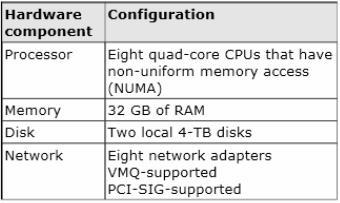
B??
0
0
Has to be b? nothing else make sense or is even related to processors
the only article I could find was https://technet.microsoft.com/en-us/library/cc742470.aspx which describes 2008 r2 function whereby you can set the processor weight and uses the term Resource Controls to describe adjusting the percent CPU of the VM.
0
0
100% B
0
0
Answer is B
0
0
Resource controls provide you with several ways to control the way that Hyper-V allocates resources to virtual machines.
Virtual machine reserve. Of the processor resources available to a virtual machine, specifies the percentage that is reserved for the virtual machine. This setting guarantees that the percentage you specify will be available to the virtual machine. This setting can also affect how many virtual machines you can run at one time.
Virtual machine limit. Of the processor resources available to a virtual machine, specifies the maximum percentage that can be used by the virtual machine. This setting applies regardless of whether other virtual machines are running.
Relative weight. Specifies how Hyper-V allocates resources to this virtual machine when more than one virtual machine is running and the virtual machines compete for resources.
0
0