Your network contains an Active Directory domain named contoso.com.
An administrator provides you with a file that contains the information to create user accounts for
200 temporary employees. The file is shown in the exhibit. (Click the Exhibit button.)
You need to automate the creation of the user accounts. You must achieve this goal by using the
minimum amount of administrative effort.
Which tool should you use?

A.
Ldifde
B.
csvde
C.
Dsadd
D.
Net user
Explanation:
csvde – Imports and exports data from Active Directory Domain Services (AD DS) using files that
store data in the comma-separated value (CSV) format. You can also support batch operations based
on the CSV file format standard.
Net user – Adds or modifies user accounts, or displays user account information.
Ldifde – Creates, modifies, and deletes directory objects. You can also use ldifde to extend the
schema, export Active Directory user and group information to other applications or services, and
populate Active Directory Domain Services (AD DS) with data from other directory services.
Dsadd – Adds specific types of objects to the directory.
csvde.exe is the best option to add multiple users. As you just need to export the excel spreadsheet
as a .csv file and make sure the parameters are correct.
You can use Csvde to import and export Active Directory data that uses the comma-separated value
format.
Use a spreadsheet program such as Microsoft Excel to open this .csv file and view the header and
value information.
References:
Exam Ref 70-410: Installing and Configuring Windows Server 2012 R2: Chapter 5: Install and
administer Active Directory, Objective 5.2: Create and Manage Active Directory Users and
Computers, p. 269


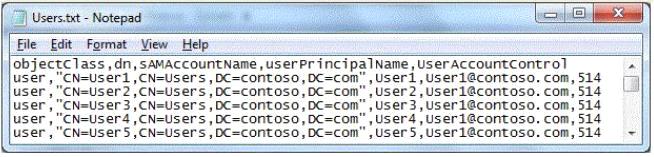
Agree with answer.
Ldifde will allow you to pass a single line in to create the account; however, a loop or some other logic would be needed to import the entire contents of the .txt file.
csvde will let you import a csv data file if the data in the file is named correctly (aka header data matches with what is expected.) Also it doesn’t care if the file extension is .csv or .txt as long as the data is in the correct format.
Sub Note: whats up with all these old ass odd tools? Powershell anyone?
0
0