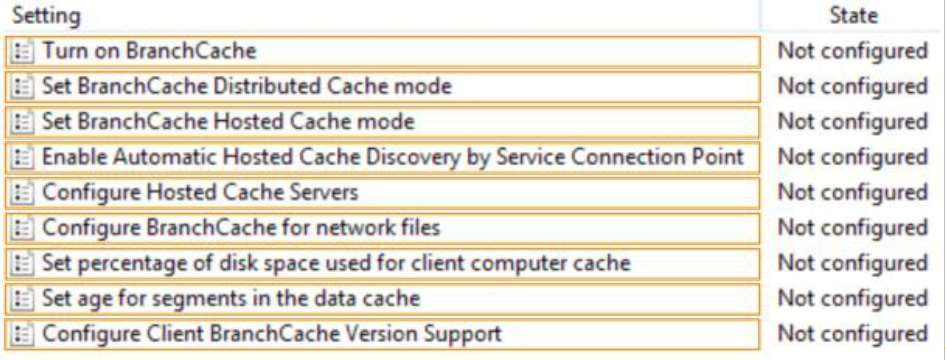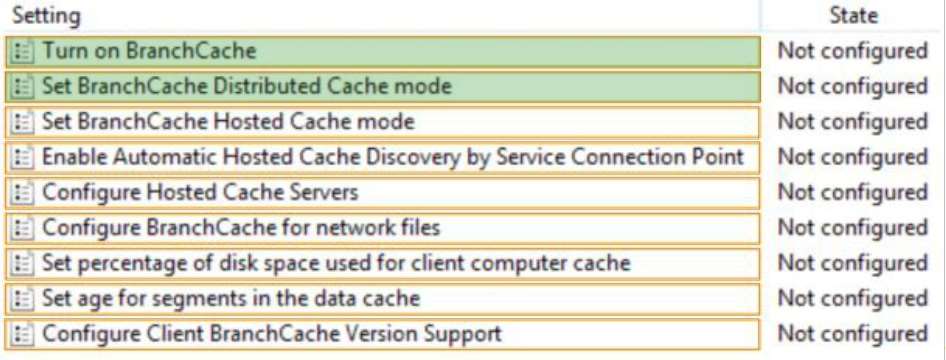HOTSPOT
Your network contains an Active Directory domain named contoso.com. All client computers run Windows 8
Enterprise.
You have a remote site that only contains client computers. All of the client computer accounts are located in an
organizational unit (OU) named Remote1. A Group Policy object (GPO) named GPO1 is linked to the Remote1
OU.You need to configure BranchCache for the remote site.
Which two settings should you configure in GPO1?
To answer, select the two appropriate settings in the answer area.
Hot Area:

Explanation:
BranchCache is disabled by default on client computers. Take the following steps to enable BranchCache on
client computers:
1. Turn on BranchCache.
2. Enable either Distributed Cache mode or Hosted Cache mode.
3. Configure the client firewall to enable BranchCache protocols.
BranchCache Early Adopter’s Guide, Client Configuration
http://technet.microsoft.com/en-us/library/dd637820(v=ws.10).aspx