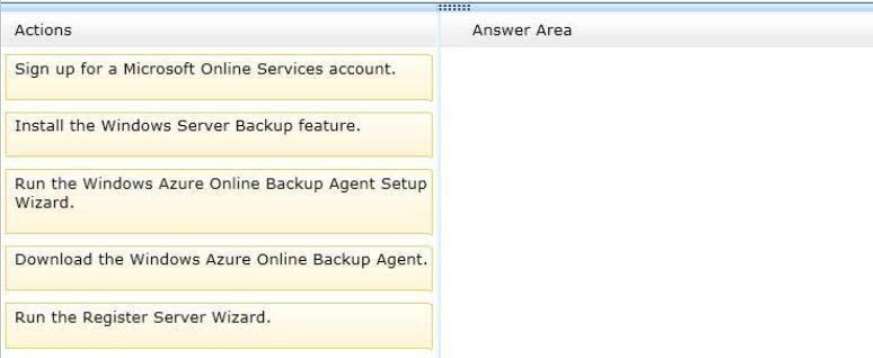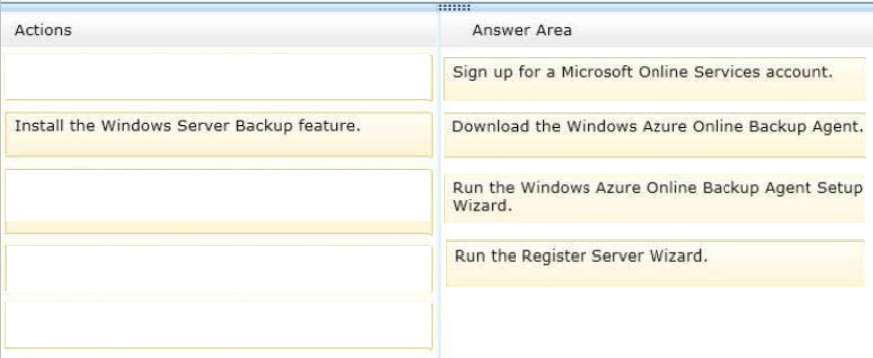DRAG DROP
You have 3 server named Server1 that runs Windows Server 2012 R2.
You are asked to test Windows Azure Online Backup to back up Server1.
You need to back up Server1 by using Windows Azure Online Backup.
Which four actions should you perform in sequence?
To answer, move the appropriate four actions from the list of actions to the answer area and arrange them in
the correct order.
Select and Place:

Explanation:
* Getting started with Windows Azure Online Backup is a simple two-step process:
1. Get a free preview Windows Azure Online Backup account (with 300 GB of cloud storage).
2. Login to the Windows Azure Online Backup portal and download and install the Windows Azure OnlineBackup agent for Windows Server 2012 R2 or System Center 2012 SP1 Data Protection Manager. For
Windows Server 2012 R2 Essentials, download and install the Windows Azure Online Backup integration
module.
Once you have installed the agent or integration module you can use the existing user interfaces for registering
the server to the service and setting up online backup.
* Install the Windows Azure Online Backup agent
Before you can begin to use the online protection service, you must download and install the Windows Azure
Online Backup agent on the Data Protection Manager (DPM) server. You can download the Windows Azure
Online Backup agent from the Windows Azure Online Backup portal.
To registering for online protection (box 4)
After you install the agent on the DPM server, you must register the DPM server for online protection. Click
Register Online Protection on the tool ribbon to start the Windows Azure Backup Registration wizard.
Etc. (finish the steps in the wizard).
Setting up Windows Azure Online Backup for DPM
http://technet.microsoft.com/en-us/library/hh831761.aspx
http://technet.microsoft.com/en-us/library/jj884318.aspx http://technet.microsoft.com/en-us/library/
hh831761.aspx#BKMK_installagent