Your network contains an Active Directory domain named contoso.com. The domain contains four servers
named Server1, Server2, Server3, and Server4 that run Windows Server 2012 R2. All servers have the HyperV server role and the Failover Clustering feature installed.
You need to replicate virtual machines from Cluster1 to Cluster2.
Which three actions should you perform? (Each correct answer presents part of the solution. Choose three.)

A.
From Hyper-V Manager on a node in Cluster2, create three virtual machines.
B.
From Cluster2, add and configure the Hyper-V Replica Broker role.
C.
From Failover Cluster Manager on Cluster1, configure each virtual machine for replication.
D.
From Cluster1, add and configure the Hyper-V Replica Broker role.
E.
From Hyper-V Manager on a node in Cluster2 modify the Hyper-V settings.
Explanation:
D:
You must configure the Hyper-V Replica Broker for cluster1.
E:
We must configure configure the Replica server to receive replication from primary servers:
In Hyper-V Manager, click Hyper-V Settings in the Actions pane.
In the Hyper-V Settings dialog, click Replication Configuration.
In the Details pane, select Enable this computer as a Replica server.
C:
Enable virtual machine replication.
Once the hosting server is configured for Replica, you can enable replication for each virtual machine that you
want to be replicated.
Deploy Hyper-V Replica
https://technet.microsoft.com/en-us/library/jj134207.aspx


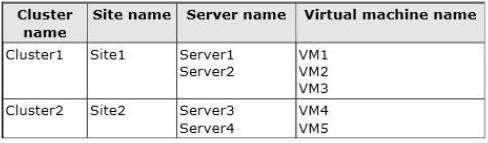
According to this page:
https://docs.microsoft.com/en-us/previous-versions/windows/it-pro/windows-server-2012-R2-and-2012/jj134207(v=ws.11)
Set up a Replica server in a cluster
Having configured the Hyper-V Replica Broker you enable replication directly from Failover Cluster Manager. If you haven’t configured the Hyper-V Replica Broker, follow the directions in Step 1.4. When you complete these steps, Replica is configured for all nodes of the cluster.
In Server Manager, open Failover Cluster Manager.
In the left pane, connect to the cluster, and while the cluster name is highlighted, click Roles in the Navigate category of the Details pane
Right-click the role and choose Replication Settings.
In the Details pane, select Enable this cluster as a Replica server.
In the Authentication and ports section, select the authentication method. For either authentication method, specify the port to be used (the default ports are 80 for Kerberos over HTTP and 443 for certificate-based authentication over HTTPS).
If you are using certificate-based authentication, click Select Certificate and provide the request certificate information.
In the Authorization and storage section, use the radio buttons to specify whether to allow any authenticated (primary) server to send replication data to this Replica server or to limit acceptance to data from specific primary servers. You can use wildcard characters to limit acceptance to servers from a particular domain without having to specify them all individually (for example, *.contoso.com). If you specify individual primary servers, you can designate a separate storage location for Replica data for each one, as well grouping them with the Trust Group tag.
So Answers will be:
B,C,D
5
0
Replica Broker on each cluster and set each VM for replication
6
0