DRAG DROP
You administer a Hyper-V environment that uses Windows Server 2012 R2 and System Center 2012 R2 Virtual
Machine Manager (VMM).
A line-of-business (LOB) application requires two virtual machines (VMs). Each VM must have direct access to
existing Fibre Channel storage.
You need to ensure that the two VMs have direct access to Fibre Channel storage.
Which three actions should you perform in sequence?To answer, move the appropriate actions from the list of
actions to the answer area and arrange them in the correct order.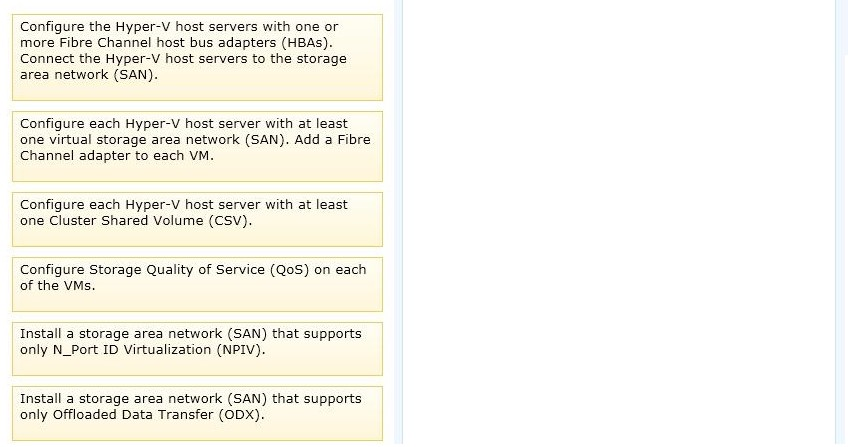

Answer:


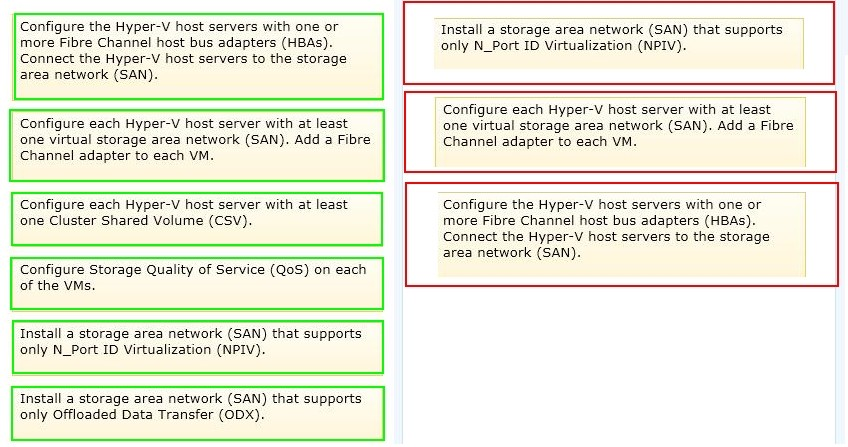
Wrong. B and C needs to be swapped.
ref: http://technet.microsoft.com/en-us/library/dn551169.aspx
“The virtual Fibre Channel feature has the following prerequisites:
A computer with one or more Fibre Channel host bus adapters (HBAs) or Fibre Channel over Ethernet (FCoE) converged network adapters.”
It means that you have to install physical HBAs first (required for the creation of vSANs)
“Establishing connectivity to your SAN by using a virtual Fibre Channel adapter is a two-step process. You create a virtual SAN, and then you add a virtual Fibre Channel adapter to your virtual machine and connect it to your vSAN.”
1
0
Agreed, the second and third option should be swapped. Before you can add a virtual Fibre Channel adapter to a VM, you will need to configure each Hyper-V host server with one or more Fibre Channel HBAs.
0
0
This answer is correct.
The answer for Part #1 is here: http://technet.microsoft.com/en-us/library/dn458365.aspx
The steps for #2 and #3 are here – You first create the virtual SAN then add the virtual HBA: http://technet.microsoft.com/en-us/library/dn458369.aspx
1. Install a storage area network (SAN) that supports only N-Port ID Virtualization (NPIV).
2. Configure each Hyper-V host server with at least one virtual storage area network (SAN). Add a Fibre Channel adapter to each VM.
3. Configure the Hyper-V host servers with one or more Fibre Channel host bus adapters (HBAs). Connect the Hyper-V host servers to the storage area network (SAN).
0
0
I dont think this is correct:http://technet.microsoft.com/en-us/library/dn458369.aspx
To create a virtual SAN
Open the Fabric workspace.
In the Fabric pane, right-click the applicable host, and then click Properties.
On the Properties page, click the Hardware tab, then click New Virtual SAN, and do the following:
In the Name box, enter a name for the vSAN.
In the Description box, enter a description for the vSAN.
Under Fibre Channel adapters, select the check boxes next to the Fibre Channel adapters (HBAs) that you want to assign to the vSAN.
When completed, click OK.
so HBA’s must be installed on the host first!
0
0
Question is not about vHBA but HBA. vHBA can be created within HBAs. Second and third answer has to be switched.
0
0
B and C needs to be swaped. You will not have storage what you can pass to the VM’s without the configured HBA’s on the Hyper-V.
Had this question in the exam. B and C needs to be swaped!
0
0
Matt is right, the original answer is correct
0
0
Why do we need a ned SAN? The question states: connect to existing?
0
0
HBA’s must be installed on the host first. B and C needs to be swapped.
0
0
Do they still ask this question on the exam please?
0
0
I think that is required swapped B and C, read this :
http://www-01.ibm.com/support/knowledgecenter/P8DEA/p8hb1/p8hb1_vios_mpio_npiv.htm
0
0
Rectification the answer is correct look this lab:
https://araihan.wordpress.com/2015/01/15/how-to-connect-and-configure-virtual-fibre-channel-fc-storage-and-fc-tape-library-from-within-a-virtual-machine-in-hyper-v-server-2012-r2/
0
0
From link : https://araihan.wordpress.com/2015/01/15/how-to-connect-and-configure-virtual-fibre-channel-fc-storage-and-fc-tape-library-from-within-a-virtual-machine-in-hyper-v-server-2012-r2/
I read 8 conditions in the “Prerequisites” section :
1- Windows Server 2012 or 2012 R2 with the Hyper-V role.
2- Hyper-V requires a computer with processor support for hardware virtualization. See details in BIOS setup of server hardware.
3- A computer with one or more Fibre Channel host bus adapters (HBAs) that have an updated HBA driver that supports virtual Fibre Channel.
4- An NPIV-enabled Fabric, HBA and FC SAN. Almost all new generation brocade fabric and storage support -this feature.NPIV is disabled in HBA by default.
5- Virtual machines configured to use a virtual Fibre Channel adapter, which must use Windows Server 2008, Windows Server 2008 R2, or Windows Server 2012 or Windows Server 2012 R2 as the guest operating system. Maximum 4 vFC ports are supported in guest OS.
6- Storage accessed through a virtual Fibre Channel supports devices that present logical units.
7- MPIO Feature installed in Windows Server.
8- Microsoft Hotfix KB2894032
so you should configure HBA before creating vSAN and virtual Fibre Channel adapter.
0
0