DRAG DROP
You are the virtualization administrator for an organization. The organization uses all components of System
Center 2012 R2 in its production environment.
You need to configure the environment to support Performance and Resource Optimization (PRO).
How should you configure the environment? To answer, drag the appropriate server role to the correct location
or locations. Each server role may be used once, more than once, or not at all. You may need to drag the split
bar between panes or scroll to view content.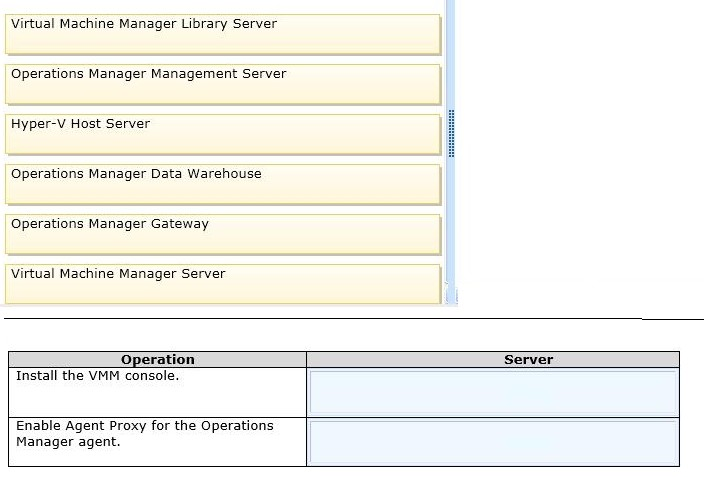

Answer:


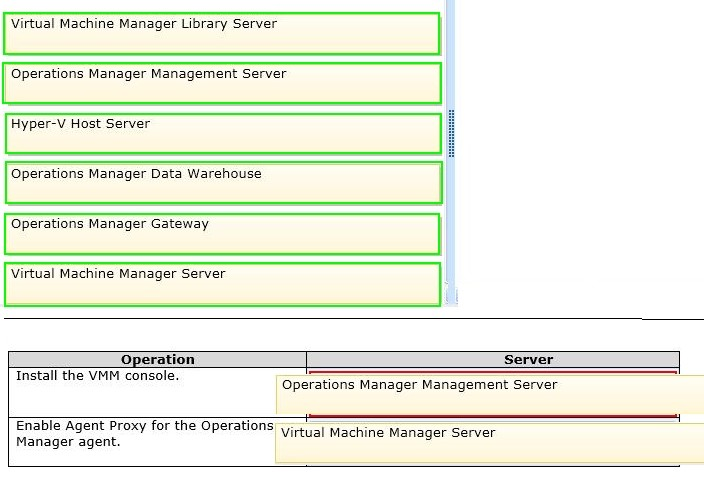
Install the VMM console. -> Not stated but by default it will install in de VMM server
http://technet.microsoft.com/en-us/library/hh882399.aspx
Enable Agent Proxy for the Operations Manager agent. ->
5. Verify that the managed hosts on which you installed agents are visible in Operations Manager by performing the following actions:
a. In the Operations console, click Administration.
b. In the Administration pane, under Device Management, click Agent Managed. Verify that the expected hosts are listed.
c. If you are running System Center 2012 SP1 or System Center 2012 R2, double-click a host in the list, click the Security tab, and then ensure that Allow this agent to act as a proxy and discover managed objects on other computers has been selected. Repeat this step for each of the hosts.
http://technet.microsoft.com/en-us/library/hh882396.aspx
So I think
Install VMM Console on VMM server
Enable Proxy for each Hyper-V host
0
0
I agree with SpeedyG:
Choice B:
If you plan to use the monitoring and reporting feature of VMM, you must install a VMM Administrator Console on the same computer as the VMM server to enable Operations Manager Administrators to perform tasks on hosts and virtual machines from within the Server Virtualization Management Pack. When you install the VMM Administrator Console, Setup also installs the Windows PowerShell — Virtual Machine Manager command shell, which is required to perform these tasks. You can install one or more VMM Administrator Consoles on other computers.
http://technet.microsoft.com/en-us/library/bb740758.aspx
Choice F:
How to Connect VMM with Operations Manager – http://technet.microsoft.com/en-us/library/hh882396.aspx
5. Verify that the managed hosts on which you installed agents are visible in Operations Manager by performing the following actions:
a. In the Operations console, click Administration.
b. In the Administration pane, under Device Management, click Agent Managed. Verify that the expected hosts are listed.
c. If you are running System Center 2012 SP1 or System Center 2012 R2, double-click a host in the list, click the Security tab, and then ensure that Allow this agent to act as a proxy and discover managed objects on other computers has been selected. Repeat this step for each of the hosts.
Choice A:
This was the original answer to this question but I was unable to verify. According to Technet on How to Connect VMM with Operations Manager – Bullet #3 – (http://technet.microsoft.com/en-us/library/hh882396.aspx)
This choice should probably read as follows:
– Install an Operations Manager Operations console on the VMM management server.
0
0
i think the anwer is:
Install VMM Console on VMM server
Enable Proxy on Operations Manager Server (for each Hyper-V host) is this right?
0
0
In the real world you need to enable the agent proxy on both the hyper V hosts and the vmm server. But for the test I think they are looking for hyper v hosts as the answer. The technetium docs mention hyper v while blogs talk about the vmm server
0
0
HP is correct
0
0
The answer is correct. Look this:
https://technet.microsoft.com/fr-fr/library/dd221391.aspx
While for the agent proxy look this:
https://social.technet.microsoft.com/Forums/systemcenter/en-US/a373b34d-9b01-486c-a4f2-4b1f19bea46e/why-enable-scom-proxy-agent-?forum=operationsmanagergeneral
0
0
Is this dump still valid? If not does anyone have updated sources to study?
0
0