Your network contains an Active Directory domain named contoso.com. The domain contains a domain
controller named DC1 that runs Windows Server 2012 R2.
All client computers run Windows 8 Enterprise.
DC1 contains a Group Policy object (GPO) named GPO1.
You need to deploy a VPN connection to all users.
What should you configure from User Configuration in GPO1?

A.
Policies/Administrative Templates/Network/Windows Connect Now
B.
Policies/Administrative Templates/Network/Network Connections
C.
Policies/Administrative Templates/Windows Components/Windows Mobility Center
D.
Preferences/Control Panel Settings/Network Options
Explanation:
1. Open the Group Policy Management Console. Right-click the Group Policy object (GPO) that should contain
the new preference item, and then click Edit.
2. In the console tree under Computer Configuration or User Configuration, expand the Preferences folder, and
then expand the Control Panel Settings folder.
3. Right-click the Network Options node, point to New, and select VPN Connection.
The Network Options extension allows you to centrally create, modify, and delete dial-up networking and
virtual private network (VPN) connections. Before you create a network option preference item, you should
review the behavior of each type of action possible with the extension.
http: //technet.microsoft.com/en-us/library/cc772449.aspx


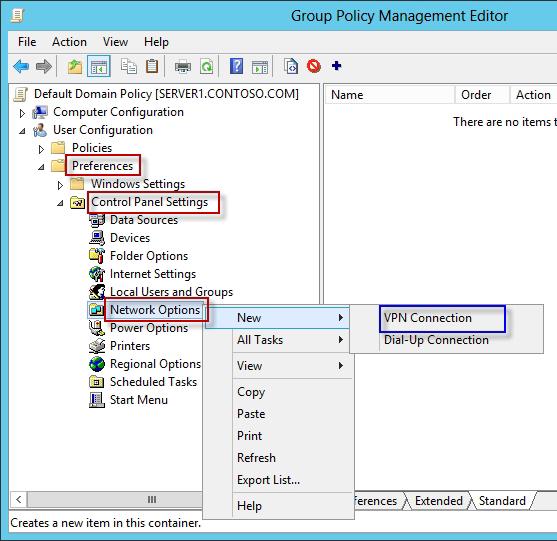
D.
0
0