Drag and drop the terms to match with their descriptions. 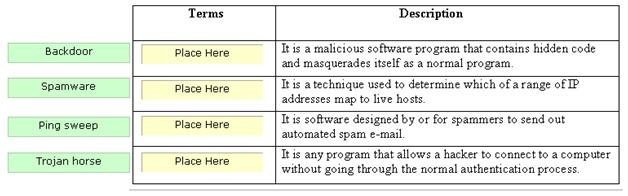

Explanation:
Following are the terms with their descriptions: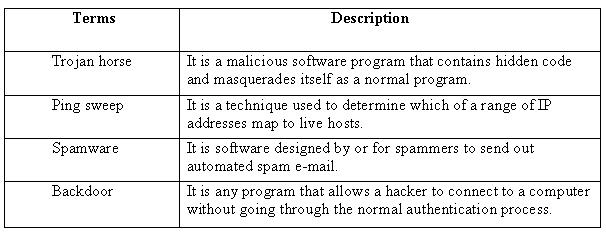
A Trojan horse is a malicious software program that contains hidden code and masquerades itself
as a normal program. When a Trojan horse program is run, its hidden code runs to destroy or
scramble data on the hard disk. An example of a Trojan horse is a program that masquerades as
a computer logon to retrieve user names and password information. The developer of a Trojan
horse can use this information later to gain unauthorized access to computers. Trojan horses are
normally spread by e-mail attachments. Ping sweep is a technique used to determine which of a
range of IP addresses map to live hosts. It consists of ICMP ECHO requests sent to multiple
hosts. If a given address is live, it will return an ICMP ECHO reply. A ping is often used to check
that a network device is functioning. To disable ping sweeps on a network, administrators can
block ICMP ECHO requests from outside sources. However, ICMP TIMESTAMP and ICMP INFO
can be used in a similar manner. Spamware is software designed by or for spammers to send out
automated spam e-mail. Spamware is used to search for e-mail addresses to build lists of e-mail
addresses to be used either for spamming directly or to be sold to spammers. The spamware
package also includes an e-mail harvesting tool. A backdoor is any program that allows a hacker
to connect to a computer without going through the normal authentication process. The main
advantage of this type of attack is that the network traffic moves from inside a network to the
hacker’s computer. The traffic moving from inside a network to the outside world is typically the
least restrictive, as companies are more concerned about what comes into a network, rather than
what leaves it. It, therefore, becomes hard to detect backdoors.
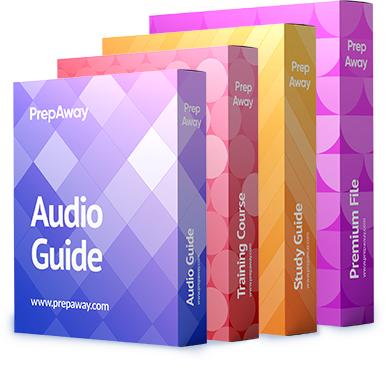

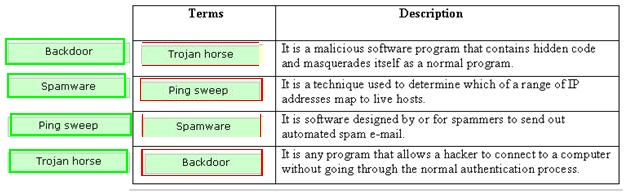
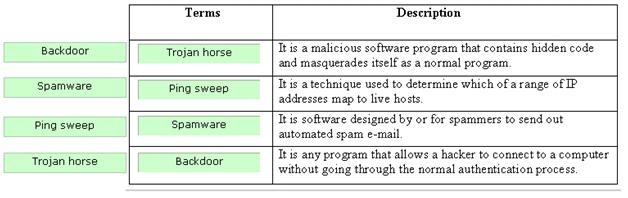
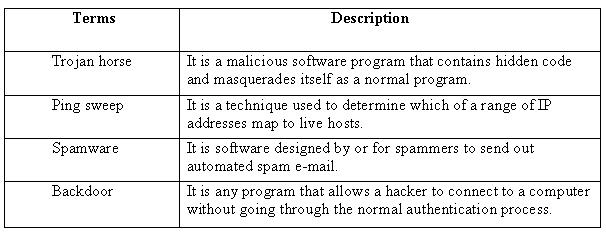
A Trojan Horse
B Ping Sweep
C Spamware
D Backdoor