According to the best practices, what are the correct values for the following parameters on a QLogic HBA?

A.
Connection options: 0 – Loop only
Login retry count: 60 attempts
Port down retry count: 60 attempts
Link down timeout: 30 seconds
B.
Connection options: 1 – point-to-point only
Login retry count: 60 attempts
Port down retry count: 60 attempts
Link down timeout: 30 seconds
C.
Connection options: 1 – point-to-point only
Login retry count: 30 attempts
Port down retry count: 5 attempts
Link down timeout: 60 seconds
D.
Connection options: 0 loop only
Login retry count: 30 attempts
Port down retry count: 30 attempts
Link down timeout: 30 seconds
Explanation:
http://en.community.dell.com/techcenter/extras/m/white_papers/20437971/download (page 11)
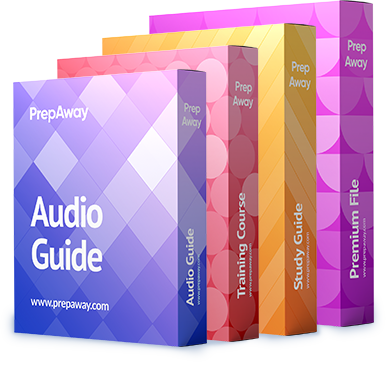

C
QLogic Fibre Channel card BIOS settings
The following BIOS settings are set by the Fast!UTIL BIOS utility, which can be accessed during the system
boot process. Make sure the settings are adjusted on all adapter ports.
QLogic BIOS settings
Parameter Value
Connection Options (point to point only) 1
Login Retry Count 30
Port Down Retry Count 5
Link Down Timeout 60
Execution Throttle 256
0
1
B.
QLogic Fibre Channel HBAs
Configure a QLogic Fibre Channel HBA to match the following settings:
Table 3. Fibre Channel HBA Settings
Field Settings
Connection options 1 for point-to-point only
Login retry count 60 attempts
Port down retry count 60 attempts
Link down timeout 30 seconds
Execution Throttle 256
1
0
Ref.: Dell storage center SC8000 controller deployment guide page 183
0
0