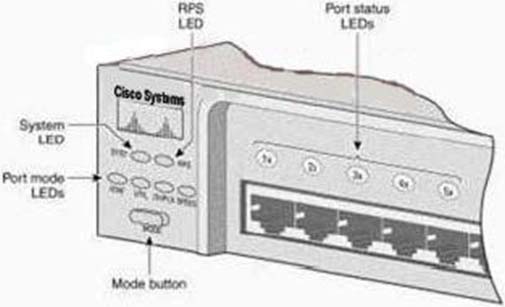Refer to the exhibit.
After the power-on-self test (POST), the system LED of a Cisco 2950 switch turns amber.What is
the status of the switch?

A.
The POST was successful.
B.
The switch has a problem with the internal power supply and needs an external power
supply to be attached.
C.
POST failed and there is a problem that prevents the operating system from being loaded.
D.
The switch has experienced an internal problem but data can still be forwarded at a slower
rate.
E.
The switch passed POST, but all the switch ports are busy.
Explanation:
http://www.cisco.com/en/US/products/hw/switches/ps607/products_tech_note09186a008012
5913.shtml
Each time you power up the switch, eight Power-On Self Tests (POSTs) run automatically. POSTs
check the most important system components before the switch begins to forward packets.
When the switch begins the POST, the port status LEDs display amber for two seconds, and
then display green. As each test runs, the port status LEDs go out. 1x is the first to go out. The
port status LEDs for ports 2x through 8x go out sequentially as the system completes a test.
When the POST completes successfully, the port status LEDs go out. This indicates that the
switch is operational. If a test fails, the port status LED associated with the test displays amber.
The system LED also displays amber.
NotE. From Cisco IOS Software Release 11.2(8.5) SA6 onwards, the port and system LEDs both
remain amber after a POST failure. In the earlier Cisco IOS Software Releases, only the LEDs of
failed linked ports remained amber.