All client computers on your company network run Windows 7. A computer is unable to connect to
network resources. The configuration of the computer is as shown in the following table.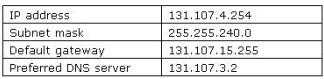
You need to ensure that the computer is able to connect to network resources. What should you do?

A.
Change the IP address to 131.107.3.254.
B.
Change the subnet mask to 255.255.248.0.
C.
Change the default gateway to 131.107.0.1.
D.
Change the preferred DNS server to 131.107.3.1.


subnet mask = 255.255.240.0 = /20, find the useable IP addresses in this subnet.
IP address in binary = 10000011 01101011 00000100 11111110
To find the subnet address, set the last 12 bits of IP in 0s =
10000011 01101011 00000000 00000000 –> 131.107.0.0
To find the broadcast address, set the last 12 bits of IP in 1s =
10000011 01101011 00001111 11111111 –> 131.107.15.255
useable addresses = 131.107.0.1 — 131.107.15.254
The gateway address matches the broadcast address — a big no no!
0
0