###BeginCaseStudy###
Case Study: 11
Baldwin Museum of Science Scenario:
You are an enterprise desktop support technician for the Baldwin Museum of Science. The
Baldwin Museum of Science is located in Dublin. The museum has 2,000 employees. All
employees have laptop computers that have cellular connections. The museum has a main
office and three satellite offices.
Active Directory Configuration
The network contains an Active Directory forest. The forest contains a domain named
Baldwinmuseumofscience.com. The relevant group policy information is shown in the following table.
Server Configuration
All servers are located in the main office and run Windows Server 2008 R2. The relevant
servers are configured as shown in the following table.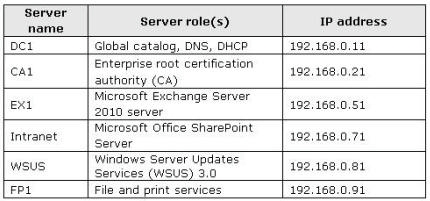
Users access the network remotely by using a DirectAccess connection.
Client Computer Information
All client computers run Windows 7 Enterprise (x86). The client computers are configured to
receive Windows Updates from http://WSUS.
Application Configuration
All users run Microsoft Office Outlook 2010 and use Outlook Anywhere. Users access the
intranet Web site by using the URL http://intranet.
The museum hosts several Web sites that use the domain suffix fineartschool.net.
Corporate Security Policy
The corporate security policy states that all updates on client computers must be installed
from the internal WSUS server.
###EndCaseStudy###
A new printer is installed on FP1 and is shared as Printer1. Users report that they receive an error
when they try to connect to \\FP1\Printer1, and that after they click OK they are prompted for a
printer driver. The server administrator confirms that the printer is functioning correctly and that he
can print a test page. You need to ensure that users are able to connect to the new printer
successfully. Your solution must minimize administrative effort. What should you request?

A.
an x86 printer driver be installed on FP1
B.
the permissions be changed on the shared printer
C.
a new Group Policy object (GPO) be created that includes a printer mapping for \\FP1\Printer1
D.
the Devices: Prevent users from installing printer drivers setting in the Default Domain Policy be
set to disabled

