You have a server named Server1 that runs Windows Server 2012 R2.
Windows Server 2012 R2 is installed on volume C.
You need to ensure that Safe Mode with Command Prompt loads the next time Server1 restarts.
Which tool should you use?

A.
The Restart-Server cmdlet
B.
The Bootcfg command
C.
The Restart-Computer cmdlet
D.
The Bcdedit command
Explanation:
http://support.microsoft.com/kb/317521
http://technet.microsoft.com/en-us/library/hh849837.aspx
http://technet.microsoft.com/en-us/library/cc731662(v=ws.10).aspx
You can see with msconfig tool that boot options have changed as follows:
NOTE: Alternate Shell may be used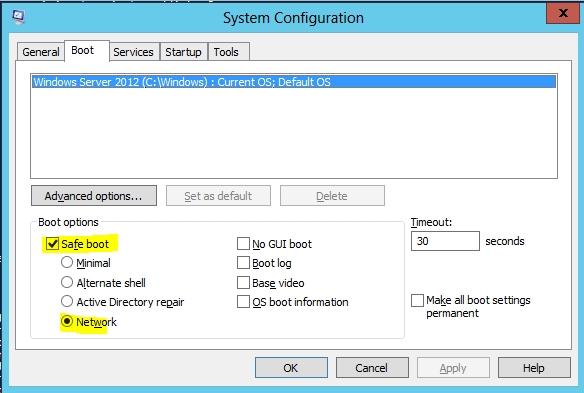
After reboot you should remove the safeboot option using bcdedit:
– bcdedit /deletevalue safeboot



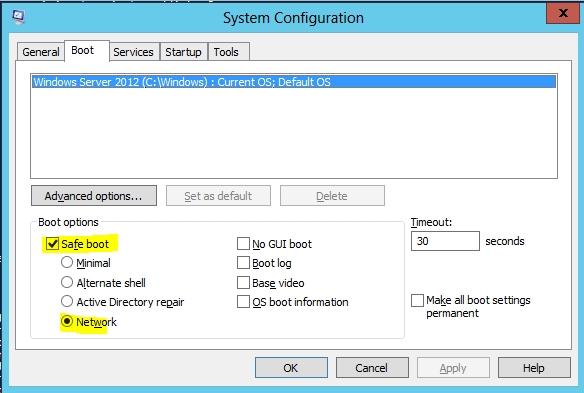
I actually had to do use bcdedit for safe mode a few times because W8 is so stupid is removed the ability to press F8 (in UEFI mode) and also doesn’t have verbose booting like OS X and Linux.
1
0
Why not just use msconfig like in Windows 7?
0
0
With Windows 8 and Server 2012 R2, you can hold down the shift key while clicking reboot within the OS. This gets you into similar options as safe mode.
0
0
Agreed. You can also disable fast boot (which takes a little longer to start up) but removes the feature which stops you pressing F8 on startup
0
0
All of these ways work… msconfig, F8, hold shift, but these exams look for powershell knowledge 🙂
restart-server is not a valid cmdlet
restart-computer does technically work but will not boot directly into safe mode (requires extra steps)
bootcfg lets you modify/add boot records
bcdedit allows you to edit the same things you can in msconfig
so D is correct
4
0