DRAG DROP
A company uses System Center 2012 R2 Virtual Machine Manager (VMM).
You need to create and assign a self-service user role in VMM.
You have the following requirements:
All role members must share ownership of all virtual machines (VMs) that any role member creates,
Role members must be able to deploy VMs.
Role members must NOT have authoring rights.
Which three actions should you perform in sequence?To answer, move the appropriate actions from the list of
actions to the answer area and arrange them in the correct order.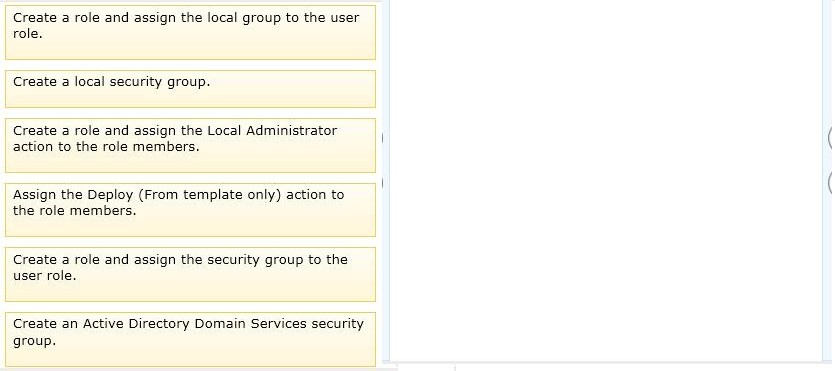

Answer:



I believe this answer is wrong. VMM allows the use of Active Directory Security groups.
0
0
yes it is wrong. the correct answer is Create a role and assign the security group to the user role.
Did you take this exam Cookie?
I have scheduled for 8th of Jan. Any suggestion/recommendations?
0
0
yes it is wrong. the correct answer is Create a role and assign the security group to the user role.
0
0
@Ahmed: Good luck for your exam on Jan 8th.. Also, once done, can you please let us know the results and authenticity of these questions? I have my booked for Jan 18.
Thanks in advance.
0
0
i think you should use active directory with VMM!
0
0
My answer would be
Create AD Domain Group
Create Role and Assign to Security Group
Assign the deploy
0
0
I think this is good too.
0
0
the question wont tell you that there’s a active directory present but scvmm wont install without domain? or is there an workgroup edition?
0
0
VMM needs AD
Create AD Domain Group
Create Role and Assign to Security Group
Assign the deploy
0
0
I also would agree. But in AD you can also create “Domain local” groups. Don’t they want to hear that?
I think both answers are correct.
I take the exam on friday 31th january. I’m unsure what to answer on that question if asked.
0
0
Note
If you want all role members to share ownership of all virtual machines that any member creates, create a security group in Active Directory and assign that group to the user role. An alternate method for sharing resources among Self-Service User role members is to use the Share and Receive actions, discussed later, which enable resource owners who are self-service users to share individual resources with one or all members of a Self-Service User role.
If you plan to use this user role to test deploying virtual machines and services to a private cloud, be sure to add yourself as a member.
Because of the share ownership you have te use a security group as stated above.
http://technet.microsoft.com/en-us/library/gg610613.aspx
0
0
AD groups is the right answer.
http://technet.microsoft.com/en-us/library/gg610613.aspx
0
0
1. Create an Active Directory Domain Services security group.
2. Create a role and assign the security group to the user role.
3. Assign the Deploy (From template only) action to the role members.
0
0
1. Create a local security group
2. Create a role and assign the security group to user role
3. Assign the Deploy
0
0
Correct one please?
Matt or Anchor?
0
0
Ask for me the correct answer is Matt because with local group the ownership of all virtual machines are isolated on the server which is created the local group.
0
0