HOTSPOT
You manage an Azure Web Site named contosoweb.
Some users report that they receive the following error when they access contosoweb: “http
Status 500.0 – Internal Server Error.”
You need to view detailed diagnostic information in XML format.
Which option should you enable? To answer, select the appropriate option in the answer
area.



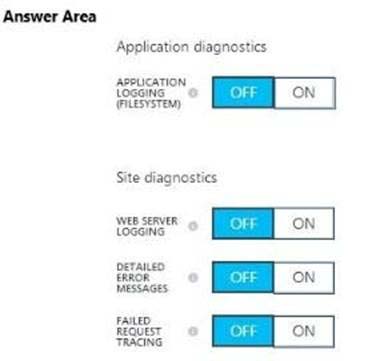

Correct. Failed Request Tracing alone provides diagnostic info in XML format.
https://blogs.msdn.microsoft.com/benjaminperkins/2013/07/31/enabling-failed-request-logging-on-a-windows-azure-web-site/
https://azure.microsoft.com/en-in/documentation/articles/web-sites-enable-diagnostic-log/
Application logs – /LogFiles/Application/. This folder contains one or more text files containing information produced by application logging.
•Failed Request Traces – /LogFiles/W3SVC#########/. This folder contains an XSL file and one or more XML files. Ensure that you download the XSL file into the same directory as the XML file(s) because the XSL file provides functionality for formatting and filtering the contents of the XML file(s) when viewed in Internet Explorer.
•Detailed Error Logs – /LogFiles/DetailedErrors/. This folder contains one or more .htm files that provide extensive information for any HTTP errors that have occurred.
•Web Server Logs – /LogFiles/http/RawLogs. This folder contains one or more text files formatted using the W3C extended log file format.
•Deployment logs – /LogFiles/Git. This folder contains logs generated by the internal deployment processes used by Azure web apps, as well as logs for Git deployments.
0
0