DRAG DROP
###BeginCaseStudy###
Case Study: 3
Northwind Traders
Overview
Northwind Traders is an IT services and hosting provider.
Northwind Traders has two main data centers in North America. The data centers are located
in the same city. The data centers connect to each other by using high-bandwidth, low-latency
WAN links. Each data center connects directly to the Internet.
Northwind Traders also has a remote office in Asia that connects to both of the North
American data centers by using a WAN link. The Asian office has 30 multipurpose servers.
Each North American data center contains two separate network segments. One network
segment is used to host the internal servers of Northwind Traders. The other network segment
is used for the hosted customer environments.
Existing Environment
Active Directory
The network contains an Active Directory forest named northwindtraders.com. The forest
contains a single domain. All servers run Windows Server 2012 R2.
Server Environment
The network has the following technologies deployed:
• Service Provider Foundation
• Windows Azure Pack for Windows Server
• System Center 2012 R2 Virtual Machine Manager (VMM)
• An Active Directory Rights Management Services (AD RMS) cluster
• An Active Directory Certificate Services (AD CS) enterprise certification authority
(CA)
All newly deployed servers will include the following components:
• Dual 10-GbE Remote Direct Memory Access (RDMA)-capable network adapters
• Dual 1-GbE network adapters
• 128 GB of RAM
Requirements
Business Goals
Northwind Traders will provide hosting services to two customers named Custoner1 and
Customer2, network of each customer is configured as shown in the following table.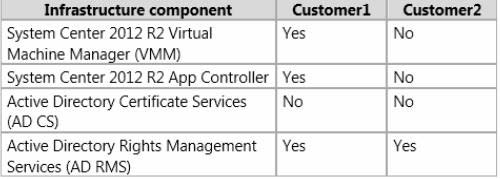
Planned Changes
Northwind Traders plans to implement the following changes:
• Deploy System Center 2012 R2 Operations Manager.
• Deploy Windows Server 2012 R2 iSCSI and SMB-based storage.
• Implement Hyper-V Recovery Manager to protect virtual machines.
• Deploy a certificate revocation list (CRL) distribution point (CDP) on the internal
network.
• For Customer 1, install server authentication certificates issued by the CA of
Northwind Traders on the virtual machine in the hosting networks.
General Requirements
Northwind Traders identifies the following requirements:
• Storage traffic must use dedicated adapters.
• All storage and network traffic must be load balanced.
• The amount of network traffic between the internal network and the hosting network
must be minimized.
• The publication of CRLs to CDPs must be automatic.
• Each customer must use dedicated Hyper-V hosts.
• Administrative effort must be minimized, whenever possible.
• All servers and networks must be monitored by using Operations Manager.
• Anonymous access to internal file shares from the hosting network must be
prohibited.
• All Hyper-V hosts must use Cluster Shared Volume (CSV) shared storage to host
virtual machines.
• All Hyper-V storage and network traffic must remain available if single network
adapter fails.
• The Hyper-V hosts connected to the SMB-based storage must be able to use of the
RDMA technology.
• The number of servers and ports in the hosting environment to which the customer
has access must be minimized.
Customer1 Requirements
Northwind Traders identifies the following requirements for Customer1:
• Customer1 must use SMB-based storage exclusively.
• Customer1 must use App Controller to manage hosted virtual machines.
• The virtual machines of Customer1 must be recoverable if a single data center fails.
• Customer1 must be able to delegate self-service roles in its hosted environment to its
users.
• Customer1 must be able to check for the revocation of certificates issued by the CA of
Northwind Traders.
• The users of Customer1 must be able to obtain use licenses for documents protected
by the AD RMS of Northwind Traders.
• Certificates issued to the virtual machines of Customer1 that reside on the hosted
networks must be renewed automatically.
Customer2 Requirements
Northwind Traders identifies the following requirements for Customer1:
• Customer1 must use iSCSI-based storage exclusively.
• All of the virtual machines of Customer2 must be migrated by using a SAN transfer.
• None of the metadata from the virtual machines of Customer1 must be stored in
Windows Azure.
• The network configuration of the Hyper-V hosts for Customer2 must be controlled by
using logical switches.
• The only VMM network port profiles and classifications allowed by Customer2 must
be low-bandwidth, medium-bandwidth, or high-bandwidth.
• The users at Northwind Traders must be able to obtain use licenses for documents
protected by the AD RMS cluster of Customer2. Customer2 plans to decommission
its AD RMS cluster during the next year.
###EndCaseStudy###
You need to prepare the required Hyper-V virtual network components for Customer2.
Which four objects should you create and configure in sequence? To answer, move the
appropriate objects from the list of objects to the answer area and arrange them in the
correct order.




Logical network
Network site
A virtual port profile
A Logical Switch
0
0
http://windowsitpro.com/hyper-v/understanding-hyper-v-networking-system-center-vmm-2012-r2
Correct
0
0
You guys are SPOT ON!
0
0
I spent 30 min reading all about this and I concur.
Also compared against Microsoft Technet Virtual Labs to actually click buttons and do this. (Great way to study BTW).
Emo is correct.
0
0
I disagree. Uplink port configuration is absolutely necessary before the creation of a logical switch. In this case, the network site is probably unnecessary as Customer 2 would have its own, unique logical network. I believe the answer to be:
logical network
uplink port profile
virtual port profile
logical switch
0
0
I agree with MrBitch
http://windowsitpro.com/hyper-v/understanding-hyper-v-networking-system-center-vmm-2012-r2
the part How to Design and Implement a Network
Create the logical networks that relate to your physical networks. (You can also create logical networks for communication isolation purposes.) Create IP pools for the sites you defined in the logical network.
Create the VM networks that relate to sites within the logical networks. Where network virtualization is used, you can create IP pools for the VM subnets to be used for assignment to VMs connected to the virtual networks.
Create the uplink port profiles. As mentioned previously, they describe the connectivity between a specific port (which will be assigned later) and the logical networks. This essentially tells VMM which networks a specific NIC on a host can connect to.
Create custom virtual port profiles if needed. VMM provides many virtual port profiles for the various types of traffic, but you can create additional virtual port profiles if needed.
Create custom port classifications if needed. Port classifications typically reflect the virtual port profiles. Therefore, if you created additional virtual port profiles, you’ll likely need to create additional port classifications.
Create a logical switch. Specify the type of teaming to use, the uplink port profile, the port classifications, and the virtual port profile that relates to each port classification.
Apply the logical switch to a host and select the network adapters on the host to be bound to the logical switch, as shown in Figure 3. You can create additional virtual network adapters for use by the host OS within the possible port classifications that you assigned to the logical switch.
0
0
I agree with Mr. Bitch because…
The recommended sequence for creating port profiles and logical switches is to create the port profiles first. You will need at least one port profile for uplinks before you can create a logical switch.
Source: https://technet.microsoft.com/en-us/library/jj628166.aspx
0
0
Agree with MrBitch .
0
0
Disagree with Mister Bitch.
It should be:
– a logical network (physical networks)
– a network site (you need to configure IP subnets, there is no DHCP for)
– a virtual port profile(Quality of Service (QoS) settings such as minimum and maximum bandwidth settings)-> The only VMM network port profiles and classifications allowed by Customer2 must be low-bandwidth, medium-bandwidth, or high-bandwidth.
– a logical switch -> The network configuration of the Hyper-V hosts for Customer2 must be controlled by using logical switches
0
0
It should be:
– a logical network (physical networks)
– a network site (you need to configure IP subnets, there is no DHCP for)
– Create the uplink port profiles. As mentioned previously, they describe the connectivity between a specific port (which will be assigned later) and the logical networks. This essentially tells VMM which networks a specific NIC on a host can connect to.
– a logical switch -> The network configuration of the Hyper-V hosts for Customer2 must be controlled by using logical switches
0
0
I agree with Martin.
0
0
Ignore my message before. I don’t agree with Martin anymore. After studying different sources I think the best answer is:
1) A logical network
*** A logical network, together with one or more associated network sites, is a user-defined named grouping of IP subnets, VLANs, or IP subnet/VLAN pairs that is used to organize and simplify network assignments. ***
2) An uplink port profile
*** they describe the connectivity between a specific port (which will be assigned later) and the logical networks. This essentially tells VMM which networks a specific NIC on a host can connect to. ***
3) A virtual port profile
*** this is an optional setting but in this case you really need it to set the bandwidth settings. In the case they ask “The only VMM network port profiles and classifications allowed by Customer2 must be low-bandwidth, medium-bandwidth or high-bandwidth”. ***
4) A logical switch
*** A logical switch brings port profiles, port classifications, and switch extensions together so that you can apply them consistently to network adapters on multiple host systems. In the case they ask “The network configuration of the Hyper-V hosts for Customer2 must be controlled by using logical switches. ***
A network site is not necessary in this case.
https://technet.microsoft.com/en-us/library/jj721568.aspx
https://technet.microsoft.com/en-us/library/gg610588.aspx
https://technet.microsoft.com/en-us/library/jj721570.aspx
https://technet.microsoft.com/en-us/library/dn186234.aspx
https://technet.microsoft.com/en-us/library/jj628166.aspx
https://technet.microsoft.com/en-us/library/jj628155.aspx
http://m.windowsitpro.com/hyper-v/understanding-hyper-v-networking-system-center-vmm-2012-r2
0
0
It’s actually very difficult in this full of activity life to listen news on Television, therefore I only use world wide web for that purpose, and take the most up-to-date news.|
0
0
Do you mind if I quote a couple of your articles as long as I provide credit and sources back to your webpage? My blog site is in the exact same niche as yours and my users would definitely benefit from some of the information you present here. Please let me know if this alright with you. Thanks a lot!|
0
0
Emo was right initially, FSM is wrong, his links prove it.
1. Logical Network
>Must create before you can create anything else
>”logical network that includes details about the sites it exists at, along with the configuration required at each site”
http://windowsitpro.com/hyper-v/understanding-hyper-v-networking-system-center-vmm-2012-r2
2. Network Site
>Needed so you can assign required network configurations to only the Customer2 servers
>”A network site in a logical network doesn’t have to reflect an actual physical location but rather a specific set of network configurations.”
“…can be configured with just an IP subnet, just a VLAN, or an IP subnet/VLAN pair.”
http://windowsitpro.com/hyper-v/understanding-hyper-v-networking-system-center-vmm-2012-r2
3. Virtual port profile
>Requirements state “The ONLY vmm network port profiles and classifications allowed by Customer2 must be low-bandwidth, medium-bandwidth, or high-bandwidth”
>Uplink port profiles don’t control bandwidth
From Settings: https://technet.microsoft.com/en-us/library/jj721570.aspx#BKMK_settings:
“A port profile for uplinks (also called an uplink port profile) specifies which logical networks can connect through a particular physical network adapter.”
“A port profile for virtual network adapters specifies capabilities for those adapters and makes it possible for you to control how bandwidth is used on the adapters”
From Pre-reqs: https://technet.microsoft.com/en-us/library/jj721570.aspx#BKMK_prerequisites
“Port profile for uplinks:
Decide which logical networks you want to make available through the physical network adapters on your hosts. Also, if you want to enable teaming for multiple network adapters, decide whether you want to choose specific settings for the load-balancing algorithm and the teaming mode, or whether you want to use the default settings.”
“Port profile for virtual network adapters:
-Determine which security or bandwidth settings, if any, you want to use. For more information, see the Settings section, earlier in this topic.”
4. Logical Switch
>Requirements state “Network configuration of Hyper-V hosts must be controlled using logical switches”
>”Logical switch acts as a container for all virtual switch settings. It also ensures a consistent deployment of switch configurations across all servers.”
http://windowsitpro.com/hyper-v/understanding-hyper-v-networking-system-center-vmm-2012-r2
0
0
I’m going for:
1. logical network
2. network site
3. uplink port profile
4. logical switch
I think a network site is needed because the requirements say “Each customer must use dedicated Hyper-V hosts” so Customer2 will have their own hosts and host group, and a network site is needed to restrict the new logical network to Customer2’s host group.
The uplink port profile is needed because you must have one to create a logical switch. The network site must exist before you create the uplink port profile.
You don’t need to create any virtual port profiles because the requirements say “The only VMM network port profiles and classifications allowed by Customer2 must be low-bandwidth, medium-bandwidth, or high-bandwidth”. These are built in, you just need to set their properties eg bandwidth limits.
0
0
Word – Press Database Backup Once yoou have your bllog and
you are updating it regular, your most precious commodity will
become your Word – Press database. For instance, your desktop might be running Windows 7.
Security is also essential, as public or commercial videos are as prone to piracy as private videos are to violation.
0
0