DRAG DROP
###BeginCaseStudy###
Case Study: 3
Northwind Traders
Overview
Northwind Traders is an IT services and hosting provider.
Northwind Traders has two main data centers in North America. The data centers are located
in the same city. The data centers connect to each other by using high-bandwidth, low-latency
WAN links. Each data center connects directly to the Internet.
Northwind Traders also has a remote office in Asia that connects to both of the North
American data centers by using a WAN link. The Asian office has 30 multipurpose servers.
Each North American data center contains two separate network segments. One network
segment is used to host the internal servers of Northwind Traders. The other network segment
is used for the hosted customer environments.
Existing Environment
Active Directory
The network contains an Active Directory forest named northwindtraders.com. The forest
contains a single domain. All servers run Windows Server 2012 R2.
Server Environment
The network has the following technologies deployed:
• Service Provider Foundation
• Windows Azure Pack for Windows Server
• System Center 2012 R2 Virtual Machine Manager (VMM)
• An Active Directory Rights Management Services (AD RMS) cluster
• An Active Directory Certificate Services (AD CS) enterprise certification authority
(CA)
All newly deployed servers will include the following components:
• Dual 10-GbE Remote Direct Memory Access (RDMA)-capable network adapters
• Dual 1-GbE network adapters
• 128 GB of RAM
Requirements
Business Goals
Northwind Traders will provide hosting services to two customers named Custoner1 and
Customer2, network of each customer is configured as shown in the following table.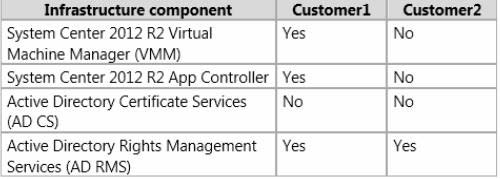
Planned Changes
Northwind Traders plans to implement the following changes:
• Deploy System Center 2012 R2 Operations Manager.
• Deploy Windows Server 2012 R2 iSCSI and SMB-based storage.
• Implement Hyper-V Recovery Manager to protect virtual machines.
• Deploy a certificate revocation list (CRL) distribution point (CDP) on the internal
network.
• For Customer 1, install server authentication certificates issued by the CA of
Northwind Traders on the virtual machine in the hosting networks.
General Requirements
Northwind Traders identifies the following requirements:
• Storage traffic must use dedicated adapters.
• All storage and network traffic must be load balanced.
• The amount of network traffic between the internal network and the hosting network
must be minimized.
• The publication of CRLs to CDPs must be automatic.
• Each customer must use dedicated Hyper-V hosts.
• Administrative effort must be minimized, whenever possible.
• All servers and networks must be monitored by using Operations Manager.
• Anonymous access to internal file shares from the hosting network must be
prohibited.
• All Hyper-V hosts must use Cluster Shared Volume (CSV) shared storage to host
virtual machines.
• All Hyper-V storage and network traffic must remain available if single network
adapter fails.
• The Hyper-V hosts connected to the SMB-based storage must be able to use of the
RDMA technology.
• The number of servers and ports in the hosting environment to which the customer
has access must be minimized.
Customer1 Requirements
Northwind Traders identifies the following requirements for Customer1:
• Customer1 must use SMB-based storage exclusively.
• Customer1 must use App Controller to manage hosted virtual machines.
• The virtual machines of Customer1 must be recoverable if a single data center fails.
• Customer1 must be able to delegate self-service roles in its hosted environment to its
users.
• Customer1 must be able to check for the revocation of certificates issued by the CA of
Northwind Traders.
• The users of Customer1 must be able to obtain use licenses for documents protected
by the AD RMS of Northwind Traders.
• Certificates issued to the virtual machines of Customer1 that reside on the hosted
networks must be renewed automatically.
Customer2 Requirements
Northwind Traders identifies the following requirements for Customer1:
• Customer1 must use iSCSI-based storage exclusively.
• All of the virtual machines of Customer2 must be migrated by using a SAN transfer.
• None of the metadata from the virtual machines of Customer1 must be stored in
Windows Azure.
• The network configuration of the Hyper-V hosts for Customer2 must be controlled by
using logical switches.
• The only VMM network port profiles and classifications allowed by Customer2 must
be low-bandwidth, medium-bandwidth, or high-bandwidth.
• The users at Northwind Traders must be able to obtain use licenses for documents
protected by the AD RMS cluster of Customer2. Customer2 plans to decommission
its AD RMS cluster during the next year.
###EndCaseStudy###
You need to implement a Hyper-V Recovery Manager solution in the hosting environment of
Northwind Traders.
Which four actions should you perform in sequence? To answer, move the appropriate
actions from the list of actions to the answer area and arrange them in the correct order.




http://azure.microsoft.com/en-us/documentation/articles/hyper-v-recovery-manager-configure-vault/#download
-From the Windows Azure Management Portal, create a Hyper-V Recovery Manager vault.
-From the Windows Azure Management Portal, upload a .cer file.
-On the VMM server, download and install the Hyper-V Recovery Manager Provider.
-From the Virtual Machine Manager console, select the Synchronize cloud data with the vault option.
0
0
First and last are correct, flip-flop second and third.
0
0
Can you explain why the 2nd and 3rd parts of the answer should be flipped ?
I think Pio has it right but I can’t find step-by-step guide to validate it, the premium file also has it in that order.
0
0
PIO is correct. See link below for steps listed and documented as he has shown.
Step 1: Create a Vault
Step 2: Upload a .cer file
Step 3: Download and Install Hyper-V Recovery Manager Provider
Step 4: Syncronize Cloud Data with the Vault
http://azure.microsoft.com/en-us/documentation/articles/hyper-v-recovery-manager-azure/
0
0
See discussion in: http://www.aiotestking.com/microsoft/which-four-actions-should-you-perform-in-sequence-75/
The right order is:
– From the Windows Azure Management Portal, create a Hyper-V Recovery Manager vault.
– From the Windows Azure Management Portal, upload a .cer file
– On the VMM server, download and install the Hyper-V Recovery Manager Provider.
– From the Virtual Machine Manager console enable the S”end configuration data about this cloud to the windows azure hyper-v recovery manager” option.
“http://blogs.technet.com/b/systemcenter/archive/2014/07/01/microsoft-azure-site-recovery-your-dr-site-in-microsoft-azure.aspx”
“From the Virtual Machine Manager console, select the Synchronize cloud data with the vault option.” is an option of provider installation (3rd step).
0
0
See discussion in: http://www.aiotestking.com/microsoft/which-four-actions-should-you-perform-in-sequence-75/
The right order is:
– From the Windows Azure Management Portal, create a Hyper-V Recovery Manager vault.
– From the Windows Azure Management Portal, upload a .cer file
– On the VMM server, download and install the Hyper-V Recovery Manager Provider.
– From the Virtual Machine Manager console enable the “Send configuration data about this cloud to the windows azure hyper-v recovery manager” option.
“http://blogs.technet.com/b/systemcenter/archive/2014/07/01/microsoft-azure-site-recovery-your-dr-site-in-microsoft-azure.aspx”
“From the Virtual Machine Manager console, select the Synchronize cloud data with the vault option.” is an option of provider installation (3rd step).
0
0
Ignore my answer before. According to http://www.tech-coffee.net/make-vmm-cloud-failover-hyper-v-recovery-manager-azure/
I think the right answer is:
– From the Windows Azure Management Portal, create a Hyper-V Recovery Manager vault.
– From the Windows Azure Management Portal, upload a .cer file
– On the VMM server, download and install the Hyper-V Recovery Manager Provider.
– From the Virtual Machine Manager console, select the Synchronize cloud data with the vault option.
The option “send configuration data about this cloud to the windows azure hyper-v recovery manager” is used when you create private clouds and it does not make sense in this case I think. Do other people agree with me?
0
0
Based on what I read in below articles I FSM
1. From the Windows Azure Management Portal, create a Hyper-V Recovery Manager vault
2. From the Windows Azure Management Portal, upload a .cer file
3. On the VMM server, download nad install the Hyper-V Recovery Manager Provider
4. From the Virtual Machine Manager console, enable the Send configuration data about this cloud to the Windows Azure Hyper-V Recovery Manager option
-We will need a second site: “If you are running one VMM server, it will need two clouds configured (where the DR will occur between the clouds)”
http://kristiannese.blogspot.co.ke/2013/12/how-to-setup-hyper-v-recovery-manager.html
–
“Here are the steps to create a DR site in Azure (after installing the VMM agent updates and Hyper-V MARS agents):
1.On the SCVMM server of the source network, create a cloud and configure the Properties -> General page of the cloud to Send configuration data about this cloud to the Windows Azure Hyper-V Recovery Manager.”…”
https://blogs.technet.microsoft.com/hybridcloud/2014/07/01/microsoft-azure-site-recovery-your-dr-site-in-microsoft-azure/
-The “Synchronize cloud data with the vault” option is selected DURING the install of Hyper-V Recovery Manager Provider Setup: “Make sure that Synchronize cloud data with vault is set as you want. It is not mandatory and you can make the initial synchronization later.”
http://www.tech-coffee.net/make-vmm-cloud-failover-hyper-v-recovery-manager-azure/
Another source
“During the installation of the VMM agent, if the Sync cloud meta data to site recovery portal option is checked, there should be a list of your on-premises clouds appear in Azure. This is found under the Protected Items tab of the Site Recovery Vault that you have registered the VMM Server with.
If you didn’t or there where problems during the agent install, you will need to open SCVMM, select a cloud you wish to protect, right click and open the properties tab and finally check the box ‘Send configuration data about this cloud to the Windows Azure Hyper-V Recovery Manager'”
http://www.techkb.onl/microsoft-azure-site-recovery-between-an-on-premises-vmm-site-and-azure-part-two/
0
0
“Great Blogpost! Hello Admin! Thanks for this article, very good information, I will be_ forwarding this to some friends, if you’re ok with that. Greetings from Germany!”
http://juicypuzzles.ru/puzzles/view/id568/
0
0
So, “Send configuration data about this cloud to the Windows Azure Hyper-V Recovery Manager” would be step 5 because
Step 4 would be to “Synchronize cloud data with the vault option” leaving the “Sync cloud meta data to site recovery portal…) unchecked.
Step 5: Then you would have to go back and “Send configuration data about this cloud to the Windows Azure Hyper-V Recovery Manager” in order to sync the meta data.
Seeing as the question only wants 4 steps, the original answer given is correct… Not to mention the requirement of not storing the meta data in Azure to begin with.
0
0