Your network contains two servers named Server1 and Server2 that run Windows Server
2012. Server1 and Server2 have the Hyper-V server role installed and are part of a host
group named Group1 in Microsoft System Center 2012 Virtual Machine Manager (VMM).
Server1 and Server2 have identical hardware, software, and settings.
You configure VMM to migrate virtual machines if the CPU utilization on a host exceeds 65
percent. The current load on the servers is shown following table.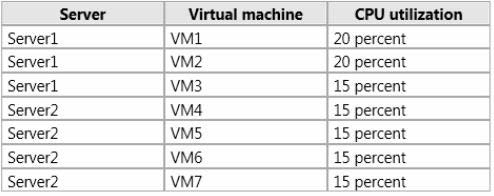
You start a new virtual machine on Server2 named VM8. VM8 has a CPU utilization of 20 percent.
You discover that none of the virtual machines hosted on Server2 are migrated to Server1.
You need to ensure that the virtual machines hosted on Server2 are migrated to Server1.
What should you modify from the Dynamic Optimization configuration?

A.
The Host Reserve threshold
B.
The Power Optimization threshold
C.
The Aggressiveness level
D.
The Dynamic Optimization threshold


c or d?
0
0
I think it’s C (and premium file agrees).
http://blogs.technet.com/b/canitpro/archive/2014/02/20/hyper-v-clustering-amp-resiliency-step-6-clustered-shgared-volume-amp-optimize.aspx
https://technet.microsoft.com/en-us/library/gg675109.aspx
0
0
I agree with “C”.
A- Incorrect, host reserve threshold deals with what amount of resources are keep for the host OS. Doesn’t have anything to do with load balancing or VM migration
B- deals with power optimization not resource optimization
C – deals with at what level load balancing takes place, and when there is contention when to perform migrations
http://blogs.technet.com/b/scvmm/archive/2011/05/04/dynamic-optimization-and-power-optimization-in-scvmm-2012.aspx
D- I don’t believe this is a real option
0
0
It’s D.
You can modify the thresold directly into the Dynamic Optimization configuration. The thresold is used to know when a vm need to migrate.
https://technet.microsoft.com/en-us/library/gg675109.aspx
0
0
Can someone else chime in, please. I am torn between C and D. I’m leaning towards D, because the question itself mentions current CPU utilization, and states that it’s currently set to migrate if CPU utilization goes beyond 65 percent. If we are talking about configuring Dynamic optimization (DO) according to specific threshold parameters, including CPU, the migrations can be forced by simply changing the threshold (to 80 percent in this case, causing DO to occur when hosts hit 20% utilization). This technet blog shows how it works, check the Dynamic Optimization Example
http://blogs.technet.com/b/scvmm/archive/2011/05/04/dynamic-optimization-and-power-optimization-in-scvmm-2012.aspx
0
0
*set threshold to 85% (so it will migrate those with 15% utilization).
I know that changing aggressiveness level to high might do the trick, too since the disparity between 15% and 20% is so small, that the default medium setting won’t register.. dang it.
0
0
Pretty sure answer is C. aggressiveness level is set to medium by default. The CPU utilization, even if you changed the DO threshold value, would still range from 15% to 20%, with that 5% disparity. Changing threshold is fine and dandy, but you may still have the same migration problems UNLESS you change the aggressiveness level to high.
0
0
Whilst this scenario raises many questions regarding DO thresholds and aggressiveness surely the real question is –
Are the hosts clustered? Doesn’t say so anywhere !
No cluster = No migration !!
Dynamic Optimization can be set up for clusters with two or more nodes. If a host group contains stand-alone hosts or host clusters that do not support live migration, Dynamic Optimization is not performed on those hosts. Any hosts that are in maintenance mode also are excluded from Dynamic Optimization. In addition, VMM only migrates highly available virtual machines that use shared storage. If a host cluster contains virtual machines that are not highly available, those virtual machines are not migrated during Dynamic Optimization.
https://technet.microsoft.com/en-us/library/gg675109.aspx
0
0
certifychat and lead2pass say this answer is >>C<<
0
0
‘D’ is the correct answer.
Server1 has total utilization at 55%.
Server2 has total utilization at 60%.
You start VM8 on Server2, which consumes 20% CPU. That makes the total utilization of CPU on Server2 80%. If VMM moves, say VM4, to Server1 it will push Server1 over the acceptable threshold to 70%. So VMM won’t move VM8 to Server1 because the threshold won’t allow it.
You need to adjust the Dynamic Optimization Thresholds for CPU in order for VMM to live migrate the VM’s as intended.
Initially I thought ‘C’ was correct as well, but the aggressiveness setting is to migrate VM’s to gain more resources on the hosts that are lacking. You can set the aggressiveness to High all day if you want. In this situation it won’t do anything, but sit there and look at you.
0
0