DRAG DROP
Your network contains an Active Directory domain named contoso.com.
You need to ensure that third-party devices can use Workplace Join to access domain resources on
the Internet.
Which four actions should you perform in sequence?
To answer, move the appropriate four actions from the list of actions to the answer area and
arrange them in the correct order.




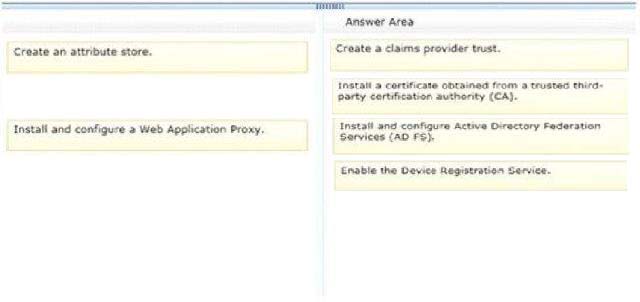
Install cert
Install ADFS
Enable Device Registration
Install Web Application Proxy
0
0
Agree with Martin.
You need a Web Application Proxy when resources are accessed from the Internet
0
0
https://technet.microsoft.com/en-us/library/dn280939.aspx#BKMK_4
0
0
https://technet.microsoft.com/en-us/library/dn486771.aspx
0
0
Install a server SSL certificate
Install the AD FS server role
Configure Device Registration Service
Configure the web server (WebServ1) and a sample claims-based application
0
0
http://virtualization.sys-con.com/node/2859495
0
0
The question doesn’t say about limit of choices. I assume I can use all of them.
1) Install certificate
2) Install and configure AD FS
3) Install and configure Web Apps proxy (so AD FS is fully operational from outside)
4) Enable device registration service
– no need to create Attribute store as there is one defined already: Active Directory
– no need to create Claims provider trust for Workplace Join. There is one defined already: Active Directory
0
0
Did this in my lab today and used the question above. I noted the steps I had to take to complete the Workspace Join on my AD FS.
1. Install and configure ADFS
2. Install a certificate from a trusted third-party certification authority (CA)
3. Create a claims provider trust
4. Enable device registration
0
0
This link clearly gives the order, end of conversation! Why bother saying something different?? Is it to intentionally confuse people? Is it MS injecting rogue answers? Feels this way…
https://technet.microsoft.com/en-us/library/dn280939.aspx#BKMK_4
0
0