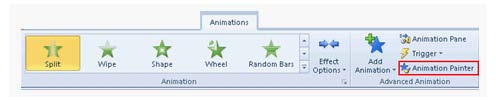Mark the option/button in the following image of the Animations tab to copy animation from one object to another object.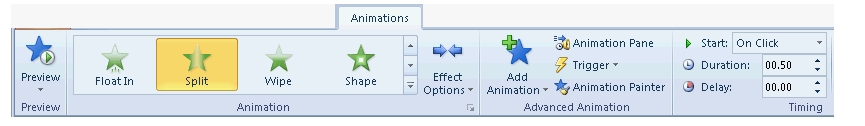

Explanation:
Animation painter is a tool in PowerPoint 2010. This tool enables a user to apply
animation on a text (or a graphic) and then quickly apply the animation to unanimated objects by
selecting the desired animation, clicking on the animation painter, and then clicking on the
unanimated objects. It is also used to copy the animation from one object and apply it to another
object. The animation painter tool helps in applying animations to objects that can be a timeconsuming, laborious process. Take the following steps to use the animation painter tool:
1.Select the object with the animations that you want to copy.
2.Click on the Animations tab. In the Advanced Animation group, click the Animation Painter button.
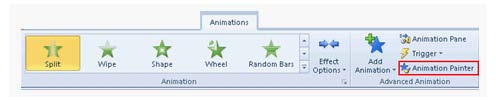
3.The cursor will be changed to .
4.Click on the slide, and then click the object on which you want to apply the animations.