Choose and reorder the steps that you will take in order to use a picture as a background image in a
Microsoft Word 2010 document.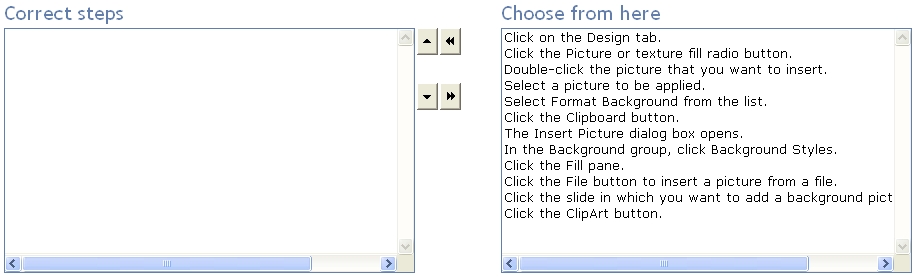

Explanation:
A user can easily add a picture as a background in a slide by using the background style
feature. Take the following steps to add a background picture to a slide:
1.Click the slide in which you want to add a background picture. Click on the Design tab, and in the
Background group, click Background Styles.



