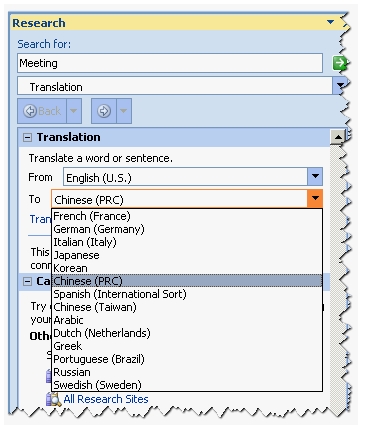You work as a Support Analyst for Soft Well Inc. You create a presentation for a business meeting.
The business meeting is going to be held between you and some Chinese associates. You write some
information on the slides of the presentation in English language. After writing the concepts, you
want to use the Chinese language instead of English language, so that it can be better
understandable by the meeting attendees. Mark the appropriate sign to accomplish the task.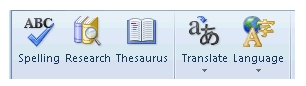

Explanation:
By using the Translate option under the proofing group, a user can translate the text to
the Chinese language. In order to change the language, you have to just click the Translate option.
The Research Task Pane will open, then specify the language and click the Go button as shown in the
following image:
The Spelling, Thesaurus, Language, and Research option cannot be used in the given scenario.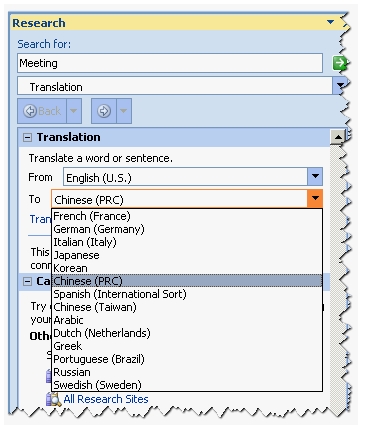
The Spelling option is used to check the spelling of the selected text. The Thesaurus option is used to
suggest the synonym of a selected text. The Language option is used to check the spelling and
grammar of the selected text. The Research option is used to open the Research Task Pane to search
a selected text through reference materials, encyclopedias, etc.